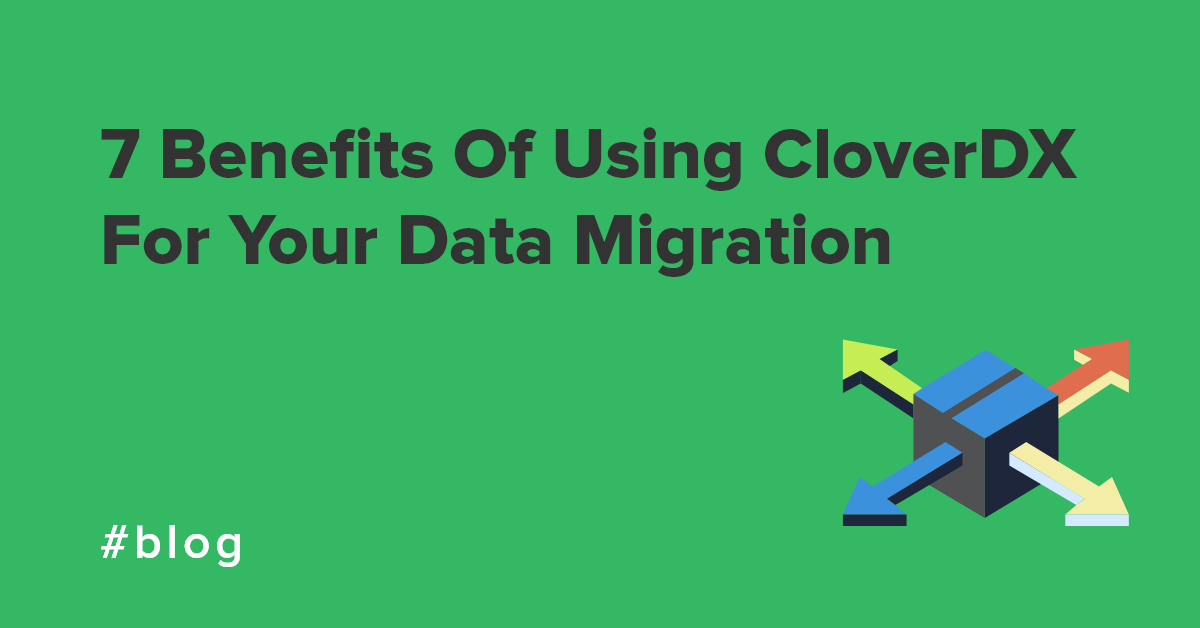When it comes to data migrations, the actual moving of the data is often the easiest part. What’s difficult is the parts around the actual data movement - the data discovery, quality and cleansing parts - as well as managing the process at scale. Specialist data software can help enormously with the entire data migration process
CloverDX, which at its foundation is an ETL (Extract, Transform and Load) tool, is ideally suited to data migrations After all, what is a data migration but extracting data from one system and loading it into another, usually with some transformations in between?
Seven Benefits of CloverDX for Data Migrations
1. Reduce time to delivery
CloverDX’s approach of creating workflows using a visual interface, with plenty of ready-made components, makes building the data processes you need fast and flexible.
Building a repeatable workflow that handles as many of the steps as possible automatically means you save time by not having to re-do work every time something in your data or requirements changes.
2. Reduce expensive surprises
A data migration is an iterative process. By creating a process that you can easily tweak and repeat you’re saving a huge amount of time and effort, as well as making your ‘go-live’ more predictable.
CloverDX workflows are built to be repeatable, so you can iterate and review changes quickly on your whole data set, not just an artificial test set. So when you get to your switch over point, you should already know exactly how your data will look.
The importance of repeatability for data migrations
Manual data migration can cause problems. If there is a small change in your data or target system you will have to start over again, re-doing all your work. With a system built for repeatability you can easily make changes and re-run an automated data migration process.
3. Automate complex processes
Automated data migration processes save time, energy and frustration - and lead to better delivery.
Not only does automation eliminate bottlenecks that can come from manual work, but it also reduces human error. Being able to perform as many of the migration steps as possible at the click of a button speeds up anything from a series of transformations to a full-scale automated mapping framework.
And automation enables you to test your workflows more effectively by making it easier to test the whole of your data set, rather than a sample.
4. Validate data before it gets to the target system
CloverDX has built in data quality features to clean your data before you move it to your new system. Perform basic checks such as validating emails or phone numbers, flagging missing values or checking data conforms to defined rules is simple with built-in components that are fully customizable.
Eliminating dirty data as part of your data migration plan not only improves your overall data quality, but also helps reduce storage costs (as you no longer have to pay to store redundant or duplicate data), and can speed up your processing times.
Case Study: Migrating Legacy Data
5. Build data quality feedback loops into your processes
Automate your error handling by exporting any values that don’t conform to your rules, and define repeatable processes to fix errors and return cleaner data to your systems.
Managing Bad Data: 5 Things You Need To Know
6. Transform data at scale
You can’t usually get away with just exporting data from one place and importing it to another. There’s generally some transformations required to get the data into the target system in the way that you need it.
CloverDX is built for data transformations.
Out of the box components that you can define in a visual editor, or dive into and amend in code, make transformations such as these transparent and flexible:
- Splitting or merging multiple fields
- Validating fields
- Converting timezones or currencies
- Changing product codes
- Updating naming conventions
And of course because you can work right in the code with everything in CloverDX, you can configure or build whatever you need to.
Fine-tuning your rules can take time, but with CloverDX it’s easy to adjust the rules and re-run the process, without touching the source data itself. So you can do it as many times as you need, so your business and technical teams agree and understand what’s happening and what the results will be.
7. Keep everything transparent
Manual massaging (in Excel or some data wrangling tool like OpenRefine) may be clear to everyone at the time, but what’s been done will get lost over the coming months. Manual data migration processes mean there’s no way to keep track of changes other than writing (a lot of) documentation - and keeping it up to date.
Because CloverDX shows each step of the workflow, and automatically records what is happening, the whole process is easy to see and track back.
See how CloverDX can help your data migration project with a personalized demo
By CloverDX
CloverDX is a comprehensive data integration platform that enables organizations to build robust, engineering-led, ETL pipelines, automate data workflows, and manage enterprise data operations.