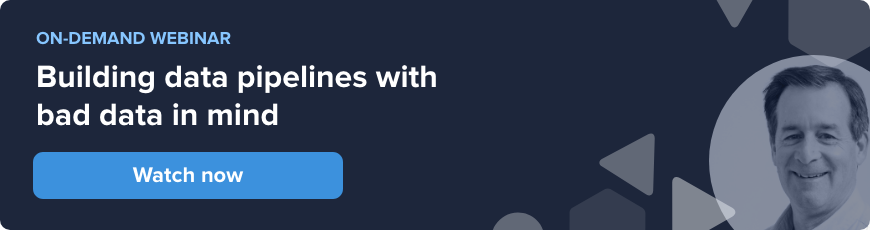A few years ago, the Harvard Business Review found that on average, 47% of newly-created data records have at least one critical error. And one error is all it takes to create an anomaly in your analysis.
Errors are going to happen. Even the most finely-tuned data ingestion process is going to have some errors. But it’s how you deal with them that makes the difference between unreliable data and high-quality business intelligence. To maximize the power of your business insights, you need a robust error handling process.
What is error handling?
Error handling is about the procedures you employ to detect and resolve errors to ensure the ingestion process flows smoothly. Whether you’re migrating from legacy systems or working with a cloud environment, error handling keeps track of issues in your data sets and deals with them before they affect your analyses.
The types of errors that you’ll typically spot center around data quality, including:
- Missing fields
- Duplicate entries
- Default values
- Incorrect formats
- Human errors
Why is error handling important?
If you don’t eliminate errors during the ingestion process you’ll migrate poor-quality data over to your target. Unreliable data means unreliable analytics.
A thorough error-handling process not only helps you to spot errors that would otherwise go undetected, but it also enables you to deal with larger data volumes (and subsequently more errors).
Handling your errors manually however is tricky and tedious. For example, you might have addresses that are in the wrong format. Sifting through and checking every entry one by one is time-consuming and doesn’t make use of your data teams’ talents. Fixing things at a later date can also cost you a lot of money, and muddies your data analysis if poor quality data gets through your pipeline.
In this situation, you might choose to seek help from your data application support team. This will get your data fixed quickly, but you’ll miss the opportunity to address larger data problems within your organization.
Luckily, there are ways to make error handling a lot easier.
What is automated error handling?
Automated error handling checks and fixes errors in data quality—such as data completeness, timeliness, validity—without the need for any manual effort.
Automated error handling can instantly validate data as it’s ingested, follow custom validation rules, and warn you when errors reach a certain level. These procedures enable you to effectively identify, correct and recycle bad data back into the processing pipeline.
Ultimately, this helps you address wider data problems in your organization by:
- Quickly identifying bad data and implementing corrective measures to fix rejected data sets.
- Reporting back on bad data to business users to raise awareness of data quality issues.
- Keeping an audit trail of errors, fixes and outcomes.
Automated error handling also provides robust reporting on the data ingestion process in a format that’s easy to understand. This means you’ll quickly build up a collection of resources that you can present to stakeholders.
Embedding automated error handling with CloverDX
With CloverDX, you can easily build robust error handling automation using a lot of tools the platform gives you.
You can set up comprehensive filtering with visual rules to check incoming data, down to the record level. If the data doesn't pass muster, the validator will provide a detailed report to let you know why.
We designed the process to be as simple as possible - even your least technical members will be able to use and understand the validation process.
CloverDX’s validation process is broken down into two components:
- Profiling. This is where the application reviews the incoming data to see if it matches the expected format. If not, it’ll adjust accordingly and then profile the data based on a number of different criteria. For example, if your data set is about your offices, the criteria might include location, number of employees, departments etc.
An example of data profiling in CloverDX:
- Business rules validation. Once CloverDX has completed data profiling, it then validates the data against business rules. For example, you may have a business rule that states that an employee’s date of birth must be in the MM/DD/YYYY format. It’ll recognize any errors where the data doesn't conform to the rules, correct them, and produce detailed reporting to show you what happened.
The benefits of CloverDX’s approach to error handling
Validating your data in this way has its advantages, not least because it streamlines your entire ingestion process.
CloverDX makes validation simpler by:
- Reducing manual effort. You can fully automate CloverDX’s ingestion process, making validation quicker, easier and far more effective than manual error detection.
- Giving your business teams control. CloverDX’s easy-to-use interface empowers your less technical teams to influence their own data sets.
- Instantly checking data quality. There’s no waiting around, CloverDX checks your data in real-time against business rules and data quality dimensions.
- Building trust. Ultimately, CloverDX helps you trust your data. With reliable data, you’ll make more informed business decisions and meet your organization’s goals.
Eliminating errors improves business operations
Did you know your data teams could be spending 140 hours per week manually checking for errors in your data pipelines? That’s a lot of time wasted.
Automating your error handling with a platform like CloverDX makes a necessary part of data ingestion less tedious and difficult, and gives you better quality data for better decision-making.
If you’re looking to reduce the errors in your data set with comprehensive validation, book a demo of CloverDX today.
By CloverDX
CloverDX is a comprehensive data integration platform that enables organizations to build robust, engineering-led, ETL pipelines, automate data workflows, and manage enterprise data operations.