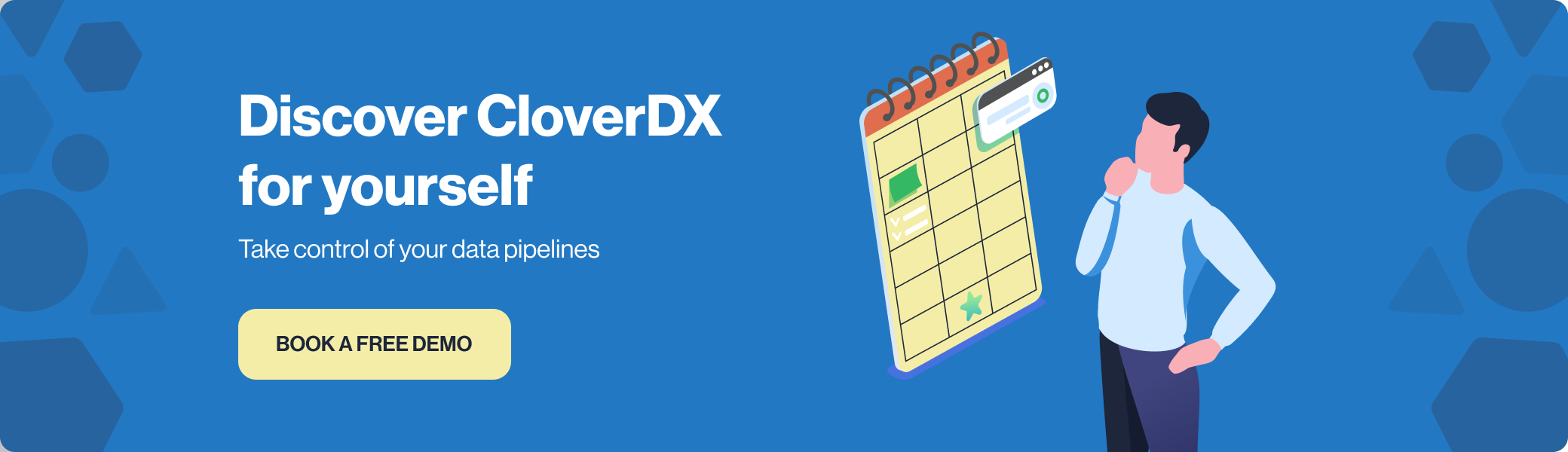Organizations that build an internal data-sharing culture are 1.7 times more effective at proving the value of their data analytics strategy. But sharing on this scale demands communication.
In order to garner value from sharing data across the enterprise, companies must find an effective way to communicate exactly what information is being shared within any given data asset. Otherwise, you risk data going unused or being misunderstood.
Data catalogs and data dictionaries are documentation that supports the curation and classification of data. This blog explores what they include and why it matters for your data management.
What is a data catalog?
A catalog at your local library lists book titles and information about that book like:
- summary
- publication dates
- the location of that book on the shelves.
It helps a patron efficiently locate resources. A data catalog is similar.
A data catalog is an inventory of your company’s data assets. It lists and explains what data sets are available. A search function, much like an online search engine, makes data sets discoverable. Data users can identify the data available to them in a specific category and see a preview of each data set’s content.
Being in a company without a data catalog would be like walking into a library with no catalog. At the library, you won’t know what resources are available to you. You may spend extra time locating the resources you need or you may miss a better resource that remains hidden on the shelves. And this process is repeated for each person who visits, regardless of if they’re looking for the same resources as previous visitors.
Similarly, without a catalog, data flow in your company is restricted between teams and departments. Users must constantly reinvent the wheel trying to access the same data and wasting time on data quality.
By contrast, a data-driven business understands that if its people are to make data-driven decisions, they must have first-hand knowledge of what data is being stored and be able to access it.
A data catalog is most useful when it serves as a way for users to see and understand the data they need to make informed decisions. And a catalog becomes even more useful if it not only helps you locate the data but also provides instant access to the data itself in an up-to-date and user-friendly form.
What is data democratization?What is a data dictionary?
While a data catalog helps users know what data is available, they also need to know, with confidence, what the data inside each data asset tells them.
A data dictionary serves the business best when used as part of the data catalog. Together they allow people to both identify and understand the data available. And can therefore meaningfully answer questions like, ‘Is this the right data set to be using for my purpose?’
In the same way that a traditional dictionary defines a word, a data dictionary describes the content of your data. It gives details that provide meaning and practical details to the business users who want to use it.
Definitions in a data dictionary explain what data looks like, its key characteristics. They provide information such as:
- the type of data
- the column in which the data is found
- the column label
- a glossary definition of what it communicates.
It also shares documentation and relevant metadata for that data point so business users know the source of the information.
An example of this would be a customer data set that shows a column labeled customer_date. A business user needs to know whether that date is the first interaction, the most recent interaction or the first purchase.
Without a dictionary, data users spend valuable time tracking down information in the system or sending queries to IT. Enterprises report an average of 30% of total enterprise time goes to ‘non-value-added tasks because of poor data quality and availability.’ A data dictionary allows users to spend more time on value-added tasks.
Data dictionaries keep business users from misunderstanding or misinterpreting data. They also foster independence in your data users as they have the information they need at hand.
What are the key differences between a data catalog and a data dictionary?
Data catalogs and data dictionaries are complementary components of data management. The data catalog is the overarching documentation and includes additional metadata to support that found in the dictionary. And the dictionary tells users what data look like and represent.
The two work in concert to make data accessible for business users.
- Behind the scenes, the data catalog uses the information in the dictionary to supply users with context to identify and understand the data.
- In practice, a data user looks to the data catalog first to uncover a data set. They then consult the data dictionary to ensure they know what the data represents.
While different, both ensure data users are equipped with the context they need to understand, analyze and use data. And they create a common language your people use to talk data which drives data literacy.
Taken together, a data catalog and data dictionary help users not only locate the data they need quickly but also access it effectively. By streamlining the process of both finding and engaging with data, they help to cultivate a data-sharing culture at your organisation.
Key components of the data-driven business
The benefits of data sharing are thought to outweigh the perceived risks. With that in mind, effective communication will foster a data-sharing culture and the right tools will support that effort.
Data catalogs and data dictionaries ensure company data is organized, accessible and easy to understand. They enable data sharing with the key stakeholders in your business. And they empower those data users to make informed decisions and apply them in their area.
The CloverDX Data Integration Platform helps you drive effective data sharing in your organization. Data Catalog provides a link between data pipelines managed in the platform and data consumers. It allows the IT team to publish data to the organization in collaboration with data owners, so you can:
-
Share high-quality data
Publish high-quality curated data sources to your organization in a readily accessible form that users can trust.
-
Retain control
Data sharing comes with its own challenges, especially controlling access and governance. In CloverDX, IT is in full control.
-
Keep data alive
Don't worry about obsolete data. The Data Catalog hosts live connections to always up-to-date data sources.
-
Collaborate
Data works best when shared. The Data Catalog is built in collaboration between IT and data owners.
-
Eliminate silos
By sharing a data catalog across your entire organization or department, you can ensure consistency of definition and usage of data.
-
Enable self-service
The centralized Data Catalog simplifies data-related tasks to users by giving them ready-to-use data they need.
Read more about getting data for everyone with CloverDX.
And request a demo now to get a closer look and see how CloverDX could help your organization get more value from sharing data.
By CloverDX
CloverDX is a comprehensive data integration platform that enables organizations to build robust, engineering-led, ETL pipelines, automate data workflows, and manage enterprise data operations.