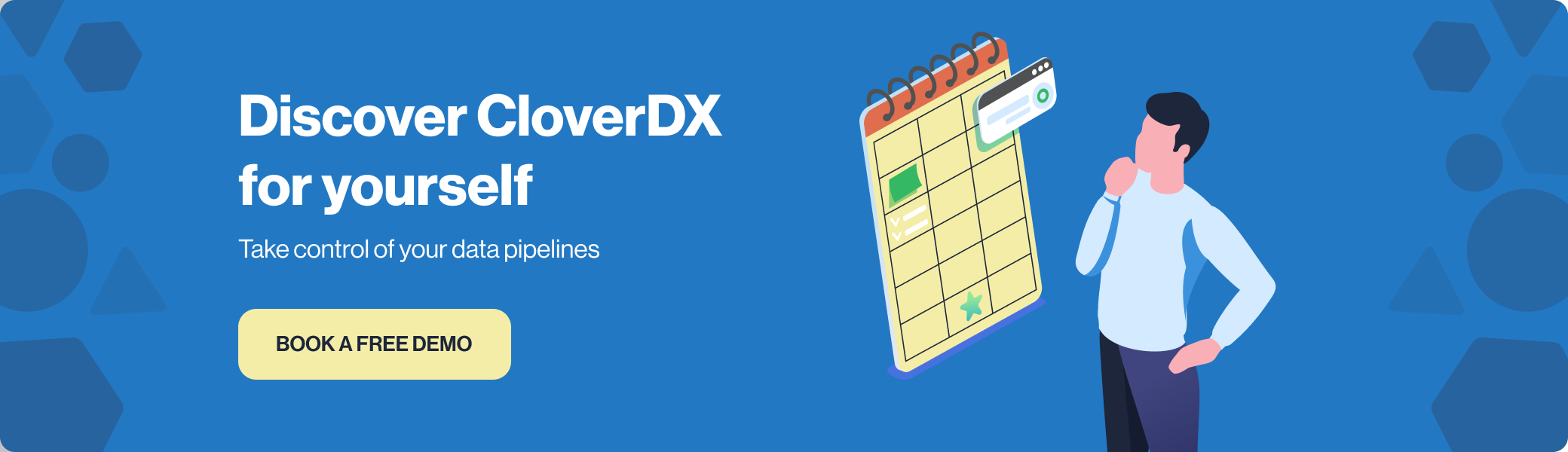The COVID-19 pandemic accelerated the shift toward hybrid and remote working. Many employees across the globe claimed that working from home improved their overall health and wellbeing and productivity. But for all its benefits, this new model of working also brought its fair share of challenges.
One such challenge is data sharing.
This is largely a result of employees being unable to physically access data while out of the office. Their home devices or networks may have restricted access to data sets or sources. Not to mention, remote working completely shifts traditional communication and collaboration methods. This can make it more difficult to even ask for data. Indeed, 55% of hybrid workers say communication became more difficult after shifting to remote work.
But why is this causing such a problem for hybrid businesses? And how can you lift barriers to your data without compromising compliance? Read on to find out.
Why effective data sharing is vital for hybrid working
“Data sharing is the way to optimize higher-relevant data, generating more robust data and analytics to solve business challenges and meet enterprise goals.”
— Lydia Clougherty Jones, Senior Director Analyst, Gartner.
Organizations that promote data sharing are more likely to outperform competitors on most business value metrics, according to Gartner. Despite this, many organizations still hesitate to share data and instead slip into a silo mentality.
When you throw hybrid working into the mix, the problem only escalates. Physical distance from the office, coupled with understandable data security concerns, can result in a more closed-off approach to data. This approach can lead to limited business insights and, as a result, stagnant business outcomes. You can’t grow if you lock your data away.
Hybrid businesses that do manage to share their data securely can benefit from:
- Fast access to job-critical information. This is especially important for employees who rely on trustworthy data to create reports and generate valuable business insights.
- Enhanced productivity. With well-oiled data sharing practices, you reduce data access delays and back-and-forth email chains between business and IT teams.
- Reduced shadow IT concerns. Inaccessible systems won’t stop your hybrid workers from data sharing. In fact, your employees may find workarounds, such as emailing themselves spreadsheets from the office or adopting unapproved cloud solutions. This can affect the quality of your data and present a security risk.
- Fewer data silos. Remote teams are more prone to developing siloed mentalities — this extends to your business information, too. Through data sharing, you open up your data as opposed to closing it off. This gives you a more complete view of your business performance, which is crucial for generating insights and informing your decision-making.
Before we dive into specific data sharing tips, we’d like to first highlight the importance of data security in a hybrid working environment.
A note on data security
Data security best practices, such as endpoint security, zero-trust network access, and encryption are vital for keeping your data secure. This is especially important in a remote working environment where there are more devices to safeguard and limited IT oversight.
It’s also important to select hybrid working tools and platforms that aid your data security efforts through features such as user authentication, password hashing, and file deletion. We also recommend you talk to your IT team to establish training, processes, and tools to bolster your efforts.
With your hybrid workforce secure, you’re in a better position to follow these next data sharing steps:
5 ways to support data sharing for remote teams
1. Build a data-driven culture
You can adopt the best data management and collaboration tools on the planet, but if your people don’t understand the importance of data sharing, they may fall back into bad habits.
To get your hybrid workers on the right path, you must embed a data-driven culture within your business. This should emphasize the importance of:
- Adopting set processes and formatting standards.
- Following data sharing and security training.
- Breaking down siloed data practices and systems.
- Giving IT control over data cleansing, encryption, and publication.
- Avoiding shadow IT and rogue data processes.
2. Overcome the collaboration challenge
Remote work provides fewer opportunities for informal knowledge sharing. In the office, you might have been able to tap your colleague on the shoulder and ask for a data set. At home, requesting data becomes a more formal process.
Of course, setting up a task on a project management platform or emailing a colleague can be time-consuming. You can’t guarantee a quickfire response. This means you may have to wait around for the data you need now.
Instead, your organization can provide access to IT-approved data in a centralized data integration tool. This limits the likelihood of departmental data silos, which reduces the need to request data or ask for new data exports every week. Business users will have data on tap whenever they need it.
3. Simplify your tech stack
On that note, we want to highlight the importance of choosing a single data management tool over multiple tools.
This not only helps with hybrid working application fatigue but can also reduce the likelihood of employees reverting to harmful shadow IT. With one single platform, you simplify data access and improve your employee experience.
4. Adopt a single source of truth
Data sharing will only garner successful business outcomes if your data is trustworthy. To increase this trust, consider creating an accessible data catalog. This should be a live feed of data that’s approved, validated, and published by your data teams.
Giving IT control over this process will ensure your data is high-quality, compliant, and consistent. This means hybrid employees needn’t question the validity of the shared data.
5. Enable data self-service
Having access to your data is important, but being able to use it is essential.
Empowering both remote and on-premises staff to self-serve data and conduct their own basic data transformations will improve data sharing and democratization. This means your business users needn’t email IT to help them source insights from data — they can do it autonomously and efficiently, even from the home office.
Bring your people and data together, no matter where they are
Data and analytics leaders who share data generate three times more economic benefit than those who don’t, according to Gartner.
If you want to improve your data insights and achieve more successful business outcomes, data sharing is crucial. Yes, even if you stick with a hybrid working model.
This should start by fostering a data-driven culture that recognizes the value of high-quality, secure, and accessible data. From there, you can adopt a centralized data management solution, such as CloverDX, that accelerates your efforts.
The right platform should unify and democratize your data, ensuring everyone in your business can access and generate insights from it. More than this, it should contain built-in security features that aid your organization’s data security efforts.
If you’d like to learn more about CloverDX and how it can strengthen hybrid data collaboration, book a tailored live demo.
By CloverDX
CloverDX is a comprehensive data integration platform that enables organizations to build robust, engineering-led, ETL pipelines, automate data workflows, and manage enterprise data operations.