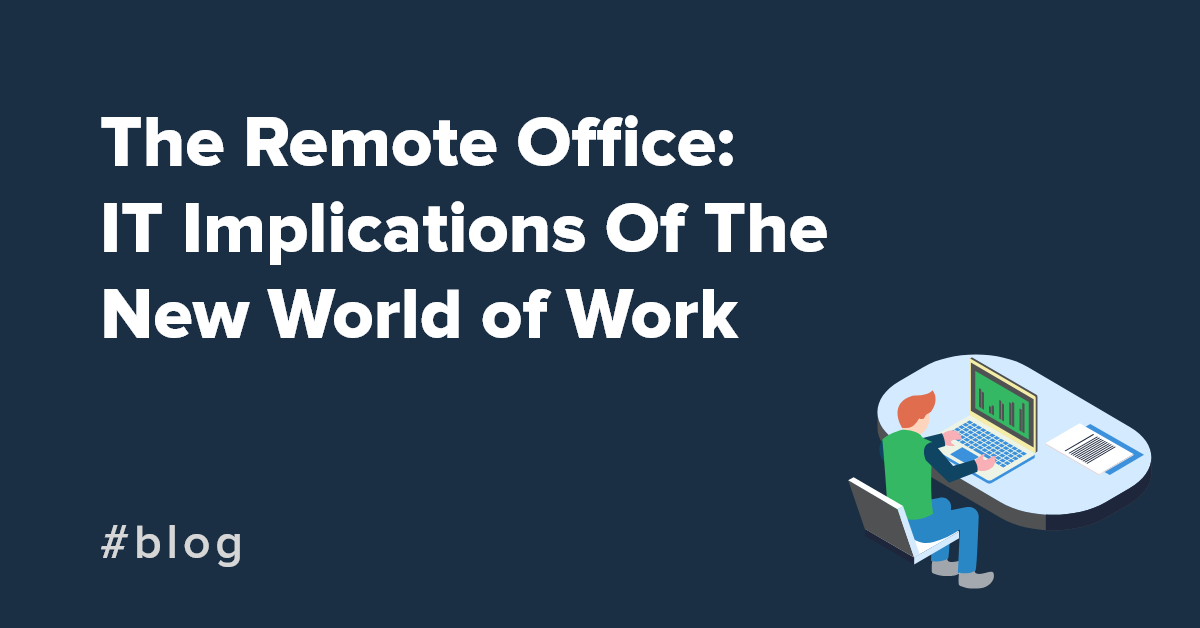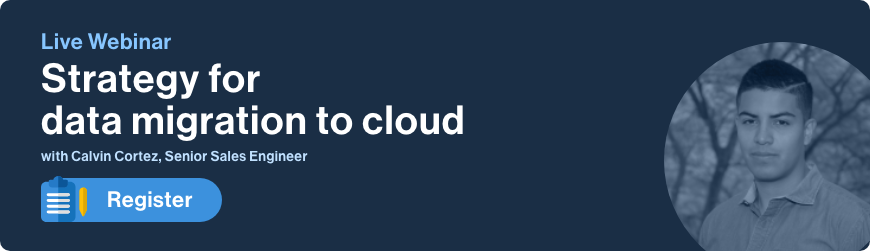Remote working is a trend that’s here to stay.
But when establishing a flexible work environment, it’s not just your employees you’ll have to think about. As your workforce distributes, so will your data.
As a result, your data environment will change completely. Data that was once housed on-premise will now have to find a new home. This is because information that’s chained to a physical server can’t be easily distributed to your team members who need it.
So, where does your data sit in the new ‘remote’ normal? And what are the IT implications of this shift? Let’s find out.
Cloud-powered accessibility
No remote workforce is the same. Your team could sit in one country or live in different countries all over the globe. However, no matter where they are, an important thing to consider is: how can you make your data accessible to your everyone?
The answer is to use the cloud.
In a cloud environment, your data is available to staff members via an internet connection. Therefore, your distributed employees can easily access information from wherever, whenever.
They can also use cloud-powered applications to collaboratively work on documents in real-time. This helps bridge the ‘distance’ and support productivity.
How to plan for a data migration
Eighty-three percent of data migrations either fail outright or go above their allotted budget and schedule.
To get your cloud migration right, you’ll need a thorough approach. Consider the following four steps:
- Strategy – what workloads will you migrate and to which cloud? Will you adopt a hybrid or multi-cloud approach?
- Planning – how and when should you migrate?
- Execution – move your apps and data to your chosen cloud environment and/or rebuild your data projects.
- Switching – begin to use cloud applications and switch off your on-premise apps.
While going through your data migration stages, you’ll need to keep your on-premise storage as ‘fallback’ in case you face any issues along the way.
For a large lift-and-shift migration or an iterative migration, you might need a data platform that uses automated data mapping to speed up your migration.
To find out more about how to migrate workloads to the cloud efficiently, watch our webinar- Migrating Data Workloads to the Cloud.
4 Cloud challenges for remote businesses
Although the cloud boasts numerous benefits, such as higher availability and reduced IT labor costs, it does come with its downsides.
For businesses making a quick move to the cloud, there are some important challenges to anticipate before and after the move. Here are four of the biggest:
1. Knowledge and skill gaps
Where you once hired a system admin, you’ll now need a cloud expert (or a team of experts).
Cloud computing is fundamentally different from on-premise infrastructures so your technical teams will have to adapt. You’ll need to either retrain existing staff or hire new staff who are cloud experts.
Additionally, it’s important to note that different cloud environments require different expertise. And if you adopt a multi-cloud approach, you’ll need staff with a wider skill set.
2. Budgeting and cost predictability
Managing the cost of an on-premise environment is relatively straightforward. The fixed costs of space, electricity, hardware set up and IT management are easy to budget for.
However, the cloud is a different animal. Software-as-a-service costs, as well as various add-ons, can pile up your overall expenditure. Couple this with the common business problem of cloud wastage and overspending and you may find yourself paying for more than you’re using.
Getting visibility into your cloud spend is the first step towards controlling costs. Tools such as CloudHealth allow you to do this with daily reporting.
3. Data security
On-premise servers offer a physical sense of security that, unfortunately, the cloud cannot replicate.
It’s important to consider where to house your sensitive data and with which provider. For example, if your organization resides in the USA, it might be worth using local data centers that are familiar with country-specific data regulations.
Regardless of the cloud provider you choose, investigate their security offerings side-by-side and establish any pitfalls.
Blog: 7 Things No One Tells You About Moving To The Cloud4. Cultural shifts
Of course, not every challenge will be technical.
Remote working involves a big cultural shift that can shake-up the way your business operates. To ease the transition, invest in remote-friendly tools. Consider looking at:
- Communications applications, such as Slack, so your staff can stay in touch and collaborate
- Project management software to house your daily tasks and workloads
- A data platform, accessible for both your business and tech teams, that allows you to implement critical data projects
- Video calling software for team meetings and company down-time
There are many challenges to remote working. But with the right approach and philosophy, it’s possible to make it a success for your business.
Embrace the new world of work
Seventy-four percent of people believe that remote working is “the new normal”.
But as our work environment shifts, so must our data.
You’ll have to address the IT implications of housing your data in the cloud and the challenges that will come with it. From migrating your data, to ensuring your technical teams have the right expertise to manage a cloud infrastructure, there’s a lot you’ll need to plan for.
Ultimately, moving to the cloud is a challenge for many businesses. But it’s also an opportunity to modernize and unlock more value from your data. If you’d like to talk with CloverDX and discover how we can support your organization through a migration to the cloud, reach out today.
By CloverDX
CloverDX is a comprehensive data integration platform that enables organizations to build robust, engineering-led, ETL pipelines, automate data workflows, and manage enterprise data operations.