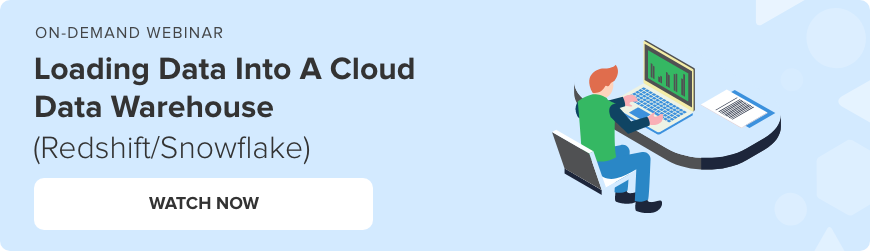Rapid data querying is a cornerstone of modern business success. But for some businesses, it still takes days or weeks to load data into core analytics tools, such as Snowflake Data Warehouse.
Fortunately, there’s a faster and easier way to load your data into Snowflake. Let’s run through a few different options, outline each process, and discuss which approach is best for your organization.
But first: What is a Snowflake database?
A Snowflake database is an analytical data warehouse that is provided as a Software-as-a-Service solution. In short, Snowflake provides a data warehouse that is faster, easier to use, and far more flexible than traditional data warehouse offerings.
The power of cloud-based data warehousing
With near-infinite storage and scalability, outsourced operational management, and a pay-per-use pricing structure, cloud warehouses are the perfect home for large-scale datasets.
CloverDX + SnowflakeOn top of this, Snowflake offers many distinct advantages for time-constrained businesses, including:
- Popular data format support, including JSON, Avro, Parquet, ORC, and XML
- Standard SQL query language to limit the need for re-skilling
- Separate layers for data storage, processing, and consumption, leading to cheaper storage and compute costs
- Distinct user experiences for data engineers and data analysts – perfect for both developers and non-developers
Of course, failing to properly load your data into a Snowflake data warehouse makes it more difficult to realize these benefits.
Connecting to Snowflake data warehouse
The first step you’ll need to negotiate is connecting your Snowflake databases to your chosen data source. This could be one of the file formats mentioned above or any another application, such as relational databases, MongoDB, Salesforce, REST or SOAP APIs and more.
In any case, Snowflake provides several possible connections:
- Use any of the supported ODBC drivers for Snowflake (check out the official documentation for more details)
- Use the SnowSQL CLI Client to load and unload data in database tables (follow the official guidelines)
- Use one of the specific connectors for Apache Spark, Kafka or Python
However, there are often several limitations to these approaches which become more frustrating with larger, more complex datasets (e.g. incorrect fields, limited volume, slow loading speeds, and corrupted files).
So, what’s the alternative?
If you’re struggling to get the results you need using the native options, you can connect directly to Snowflake’s API with an automated data integration tool like CloverDX.
CloverDX offers built-in connectors to Snowflake that allow you to load your data using the efficient SnowflakeBulkWriter component to maximize your performance.
The data is loaded in parallel, through multiple threads, meaning you can load large datasets much quicker. Ultimately, this cuts out the days or weeks you could have been wasting loading data to Snowflake previously.
Loading your data to your Snowflake Data Warehouse
Snowflake offers several different ways to load your data with its distinct performance characteristic and limitations. In this guide, we’ll talk you through a few of these. Please consult Snowflake documentation for more details about other ways of loading the data.
This guide assumes you have already set up and configured your Snowflake databases. So, if this isn’t the case, check out Snowflake’s internal guidelines for understanding table structures.
Typically, when loading large volumes of data, a bulk load is performed. This is relatively simple process, but it has many options depending on the format of your data and on the infrastructure. In general, it looks like this:
- Stage your data in AWS S3 or Azure Blob Storage. To load large data volumes into Snowflake, you must first stage your data in cloud-based storage. It’s best to select storage based on where your Snowflake is running. There are multiple ways of doing this depending on the infrastructure you have – for example, you can upload files manually or use Snowflake drivers to stage data for you.
- Copy data to target table. Staged data can then be copied to Snowflake tables with the COPY INTO SQL function. The syntax of the call will depend on the format of the data you uploaded. Fortunately, Snowflake supports a wide range of formats, including csv files, JSON, AVRO and more.
- Verify the loaded data. Execute a SELECT query to verify that you’ve loaded the data correctly.
Everything working as expected? Congratulations, your data is now ready to use in Snowflake Data Warehouse.
Accelerating the Snowflake data loading process with CloverDX
While this process is simple in theory, you’ll still need to write and execute the right code to avoid loading errors. While this might not cause an issue for a smaller volume of datasets, when you have hundreds or even thousands of tables it becomes impossible to manually mitigate these problems.
When loading large sets of data, CloverDX offers a wide range of tools that help you manage the volume of your data as well as the complexity of the task:
- Tools that allow you to validate and cleanse your data
- Easy-to-use reusable components that implement the bulk loading process
- Components that allow you to execute complex queries to read or write your data
- Powerful components that allow you to run DDL statements to manage your Snowflake warehouse.
Using CloverDX, you can implement a complete end to end process that will manage your data integration or data migration process without requiring you to code or manually manage large data volumes. This takes away smaller problems or errors that may occur in loading data on a repetitive, daily process.
Faster migration, faster decisions
In today’s business landscape, your organization can no longer wait weeks to analyze critical data.
That’s where automation steps in. With CloverDX, you can load your data into Snowflake faster than ever before, helping to eliminate bottlenecks and speed up your data processing and innovation.
Read more about how CloverDX helps you manage your data in Snowflake with native Snowflake connections.

CloverDX is a Snowflake Partner
By CloverDX
CloverDX is a comprehensive data integration platform that enables organizations to build robust, engineering-led, ETL pipelines, automate data workflows, and manage enterprise data operations.