Data Services
Create API endpoints to data jobs at the click of a button
Make any CloverDX transformation job available as an API. Publish data to applications, transforming it on demand.
With CloverDX Data Services you can connect applications to source data - but through the lens of a transformation that filters, restructures, augments or otherwise curates the data on-demand.

Application data exchange
Provide curated data direct to applications
With Data Services, applications can talk to CloverDX data transformations directly, and exchange data via direct app-to-app connections.
And because the data flows through a CloverDX transformation every time it's called, apps not only get the curated data in exactly the format they need, but because it's delivered and transformed on demand, it's always fresh.
Read more: Data Services in CloverDX Documentation
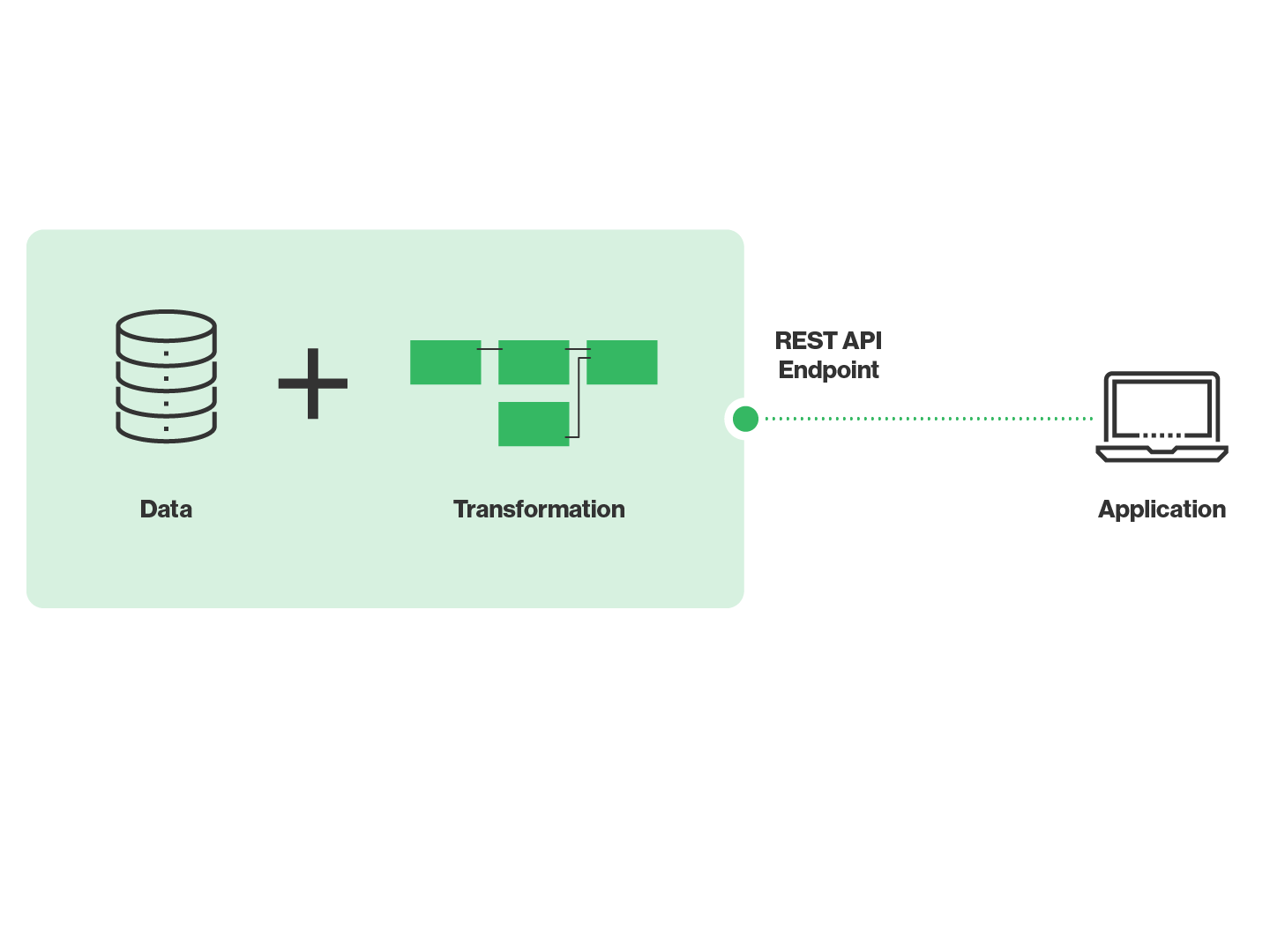
Empower business users
Give non-technical users access to the power of CloverDX
Data Services + Data Apps
On top of publishing your data jobs as API endpoints (Data Services), you can automatically generate a simple user-friendly interface for selected Data Services.
This way you can enable non-technical users to interact with your jobs - run them, provide inputs, download the resulting data sets, and more.
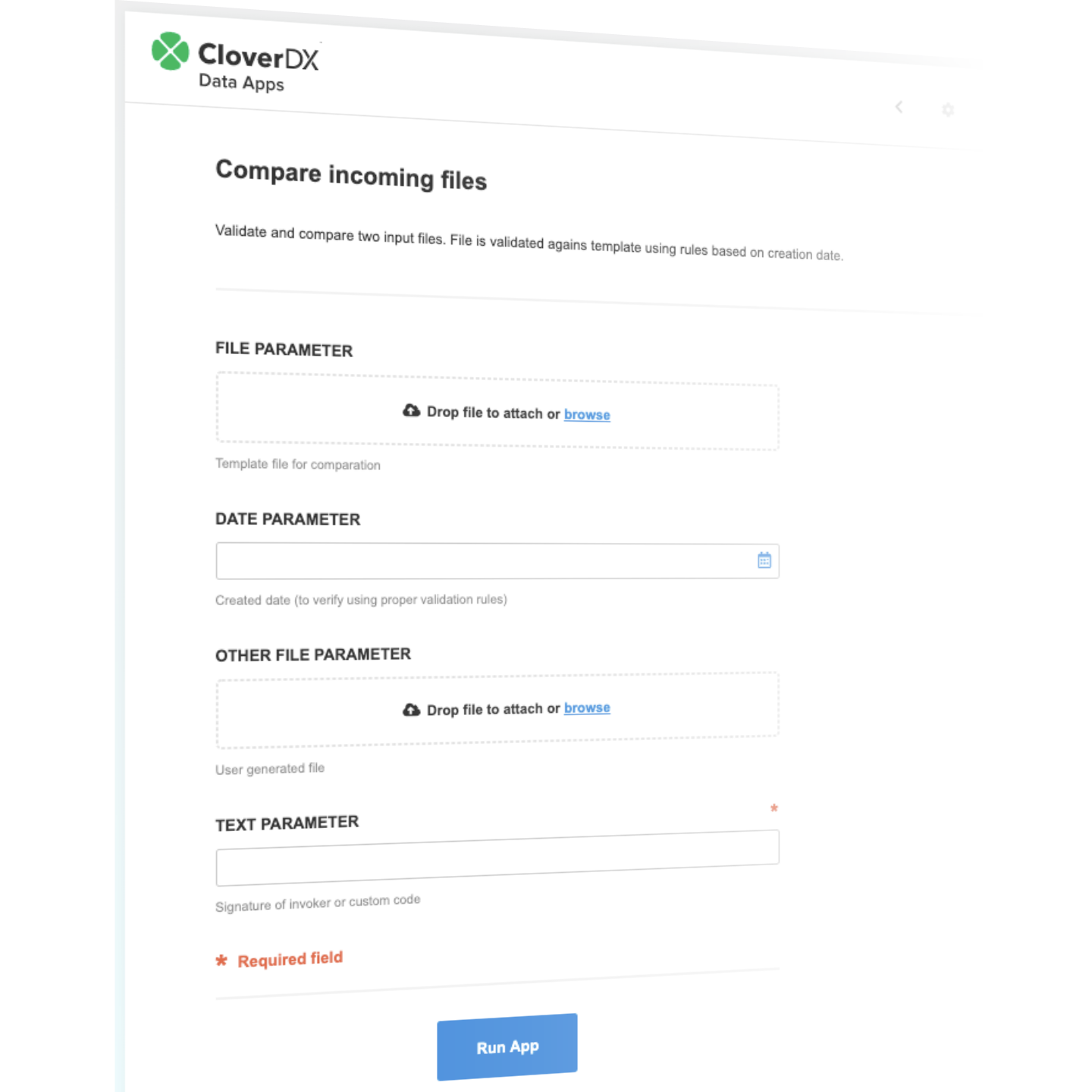
API data integration
Securely expose legacy system data
Data from legacy systems can be hard - or even impossible - to access by modern applications, which often only support REST API connectivity.
With CloverDX, you can create endpoints for legacy apps, by wrapping logic accessing the raw data into a CloverDX job and publishing it as a Data Service.
And because you can push the data through a CloverDX transformation, it can be restructured, augmented or otherwise curated on-demand, every time it's called, making it available in a format that's usable.
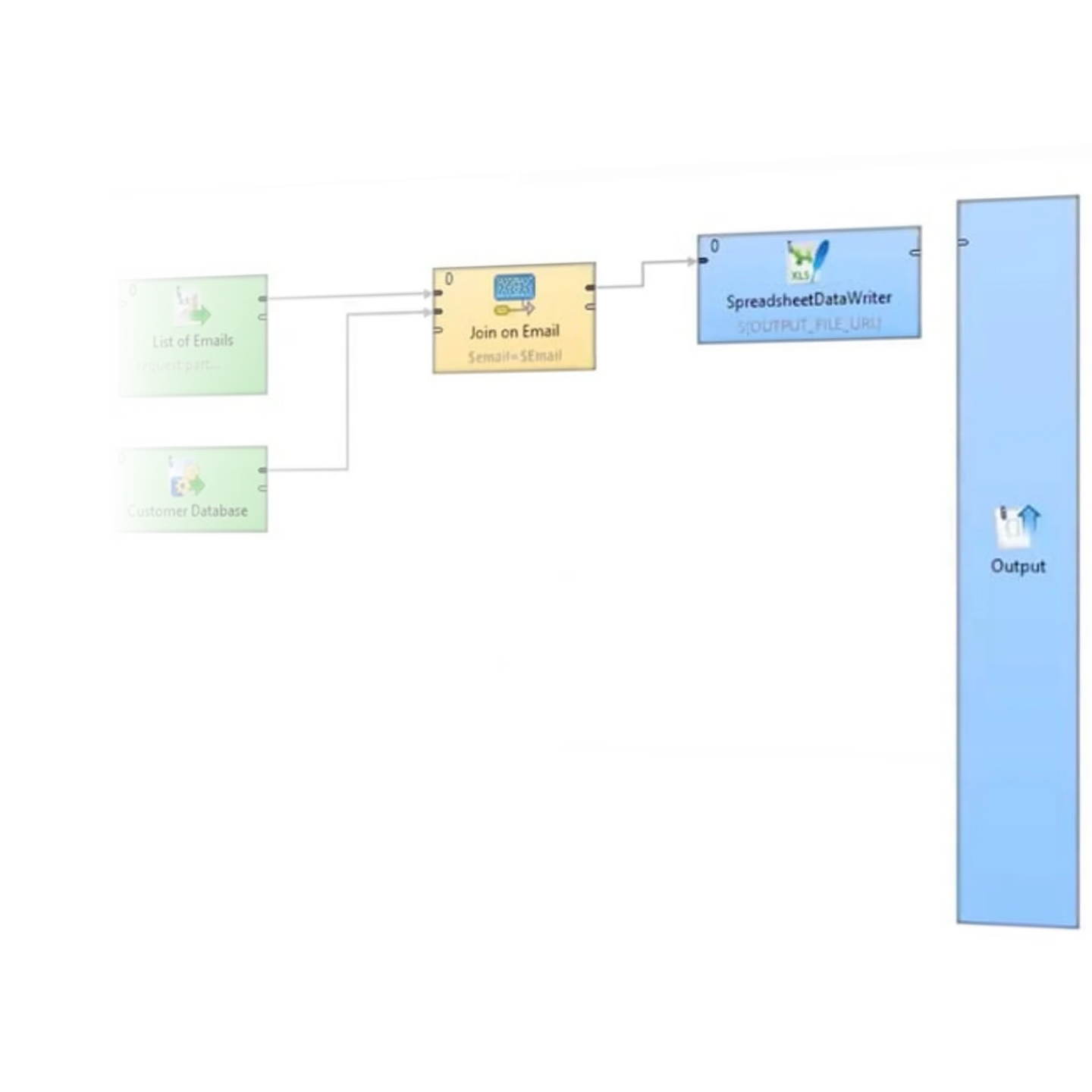
Error handling
Faster troubleshooting with full transparency
Like any CloverDX job, with Data Services you get full execution history of each job. Audit every run, see exactly what happened at each step, and easily see any errors.
Data Services also gives you centralized monitoring of all your endpoints, and the ability to get notified if any endpoints fail, so you know immediately if there are problems that need investigating.
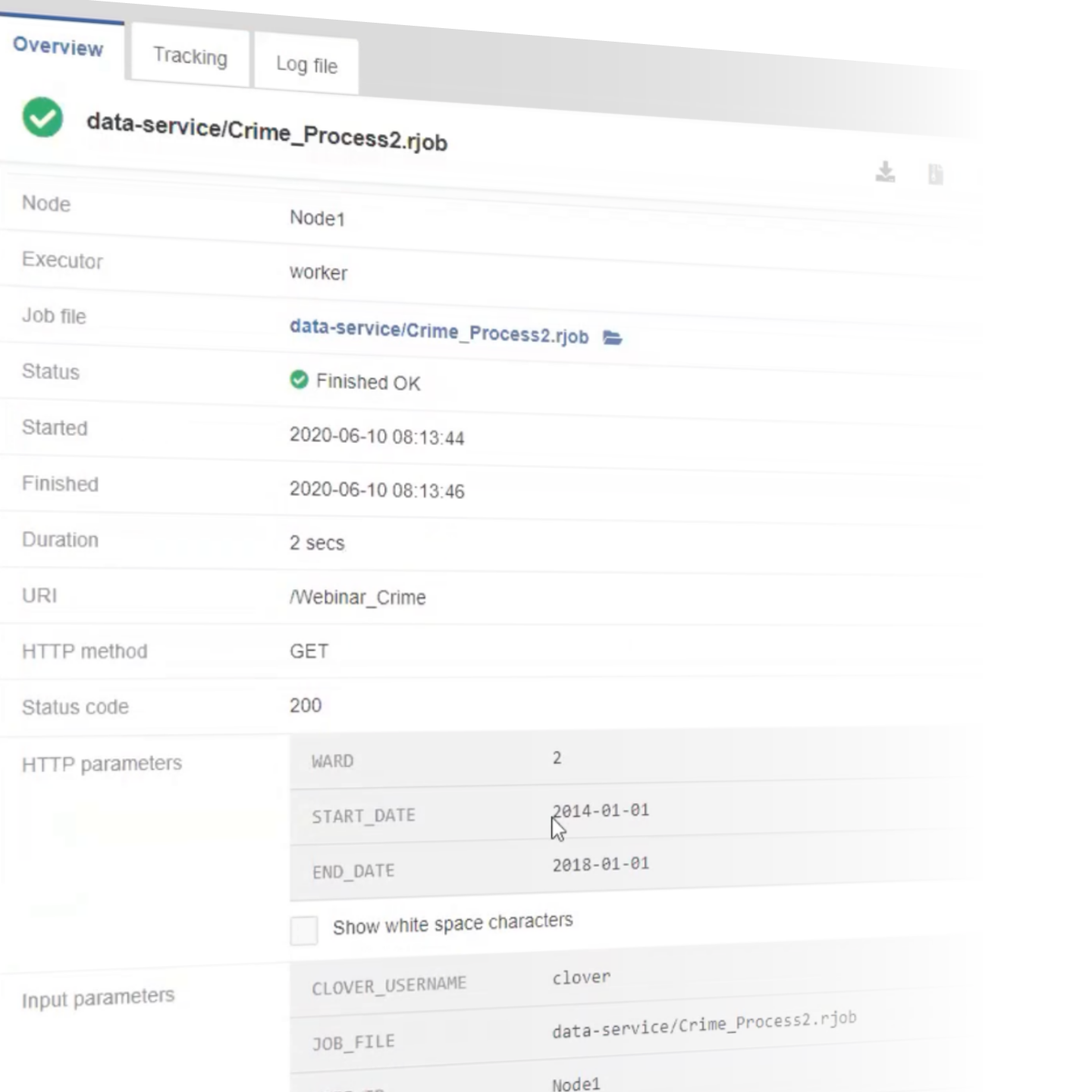
How Data Services works
In this webinar clip, see how you can use Data Services to wrap a data process into an API endpoint.
- Build a data job
- Configure your Data Service endpoint
- Run a request and get results
- Monitor and audit your jobs
Example use cases
Connecting applications to data with Data Services
Publish a data source via API
Transform data on-demand whenever an application requests it.
With a Data Services layer, you take the data from the source, add a transformation that converts it into the right shape for the application to use, and publish as an API endpoint. So every time the application asks for data, it gets converted on-demand.
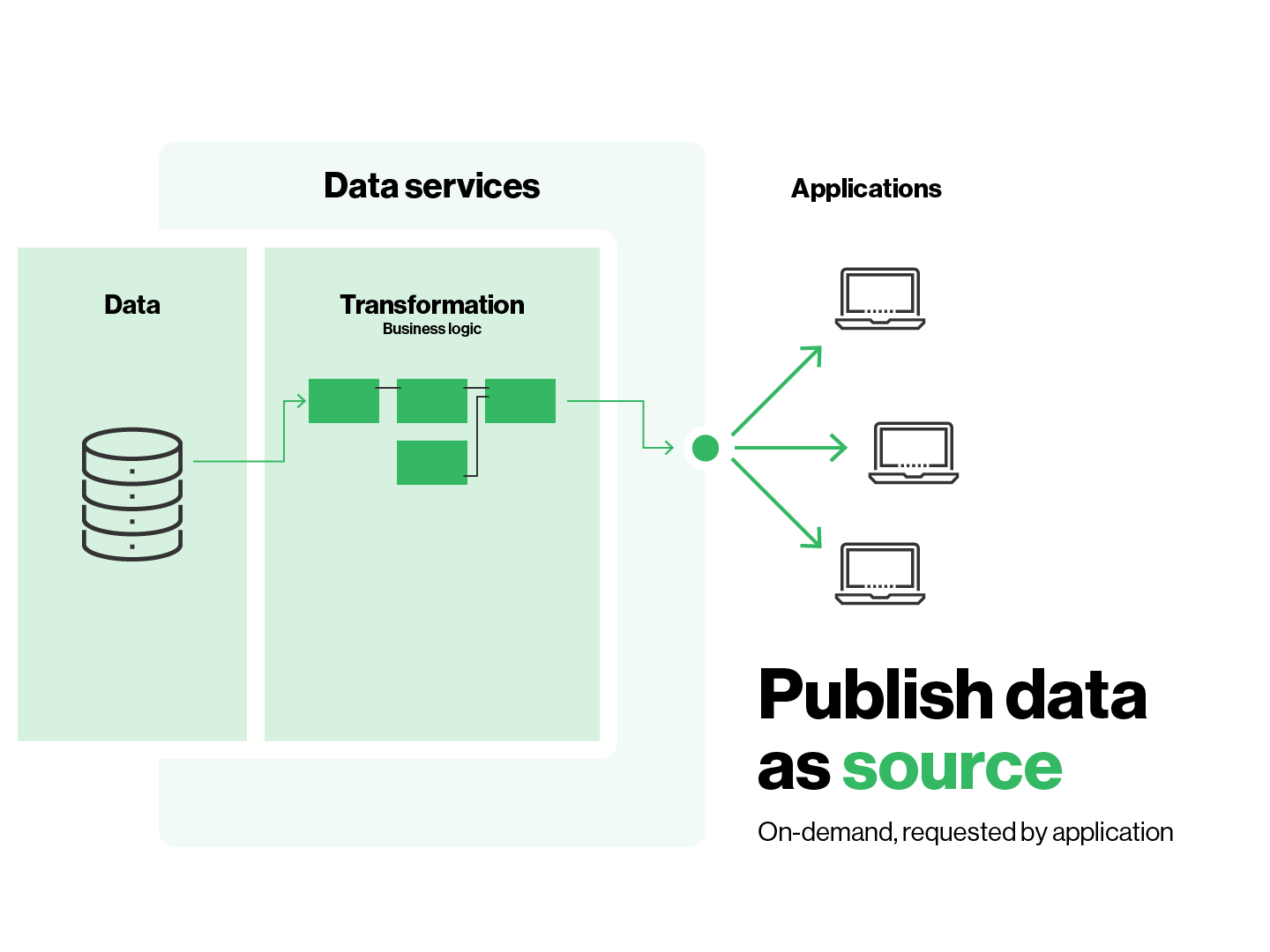
Smart data collection endpoints
Ingest data from various sources, in various formats, and standardize them all into your unified structures.
You can create multiple different collection endpoints, all pushing incoming data to a single location, through different transformations.
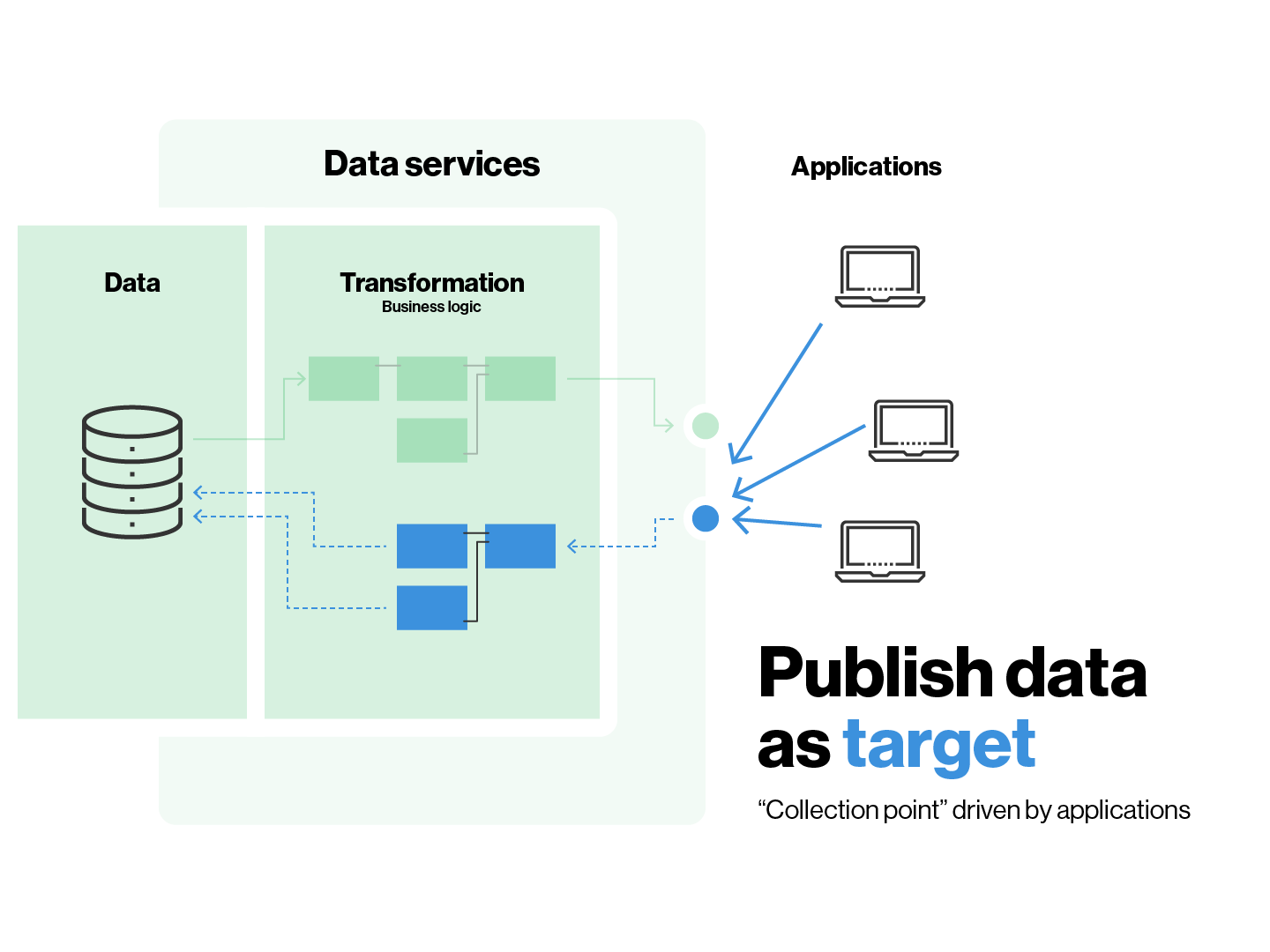
Publish business logic
Make standardized CloverDX data processing functions available to any applications or users, by publishing the transformation graph itself as an API endpoint.
Any application can call the API, pass records in, have them run through the data process and get the results back.
Read more: See how non-technical users can take advantage of this shared business logic with CloverDX Data Apps.
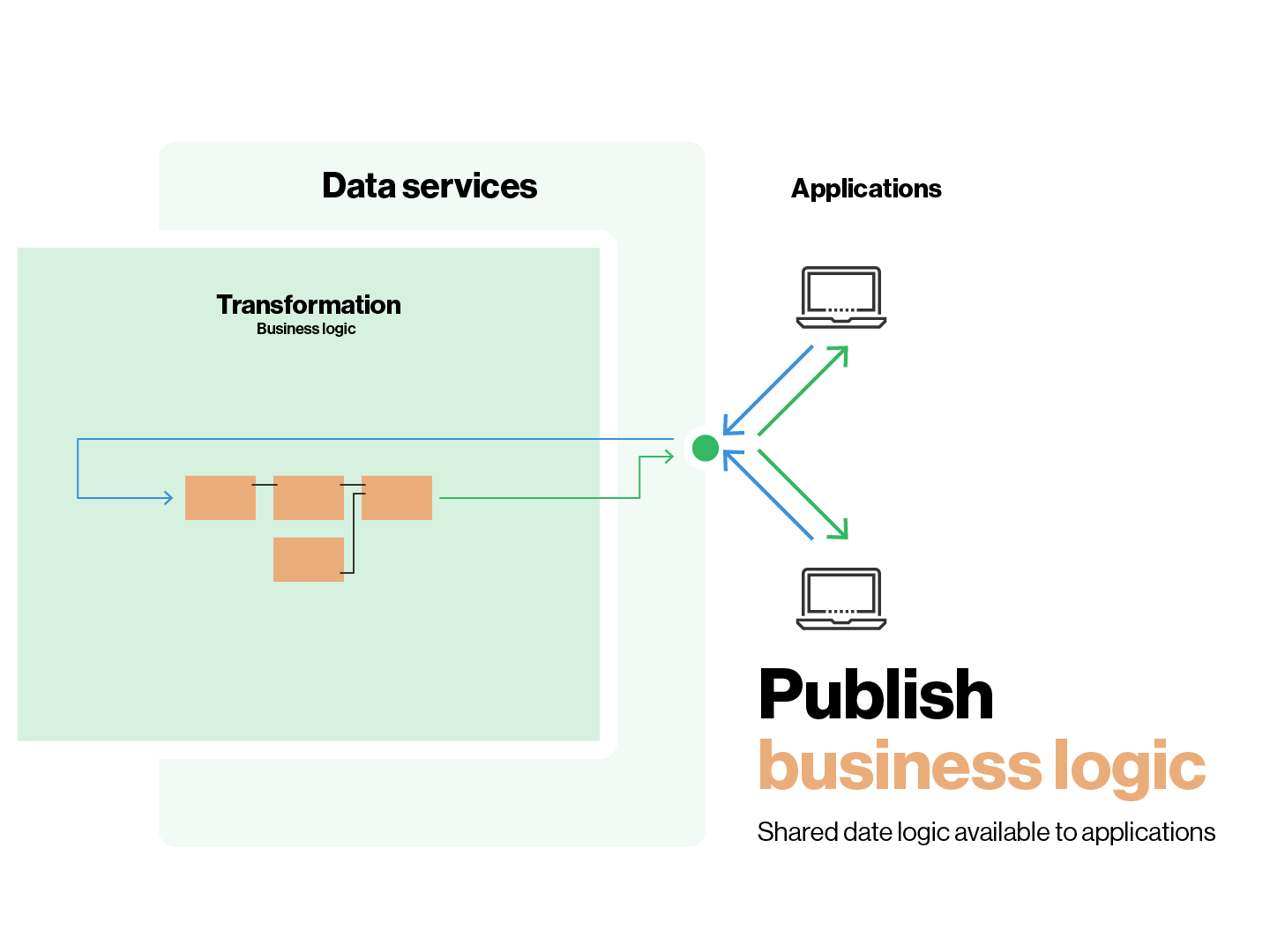

Publish data to applications with CloverDX
Request a demo and see how you could connect data to applications with CloverDX.