Data Apps
Allow business users to control data pipelines
Automatically generate a simple, user-friendly interface to any CloverDX data workflow, so non-technical users can control data pipelines and free up developer resource.

Empower non-technical users
The power of CloverDX behind a simple app for users
CloverDX is incredibly powerful when engineers build data pipelines. What if you want to expose that pipeline in a user-friendly way, so that non-technical end users can interact with it?
Data Apps allow those regular users to enter parameters to specify the data they need from the pipeline, or provide their own input data, and then run the app, triggering the powerful CloverDX graph behind it.
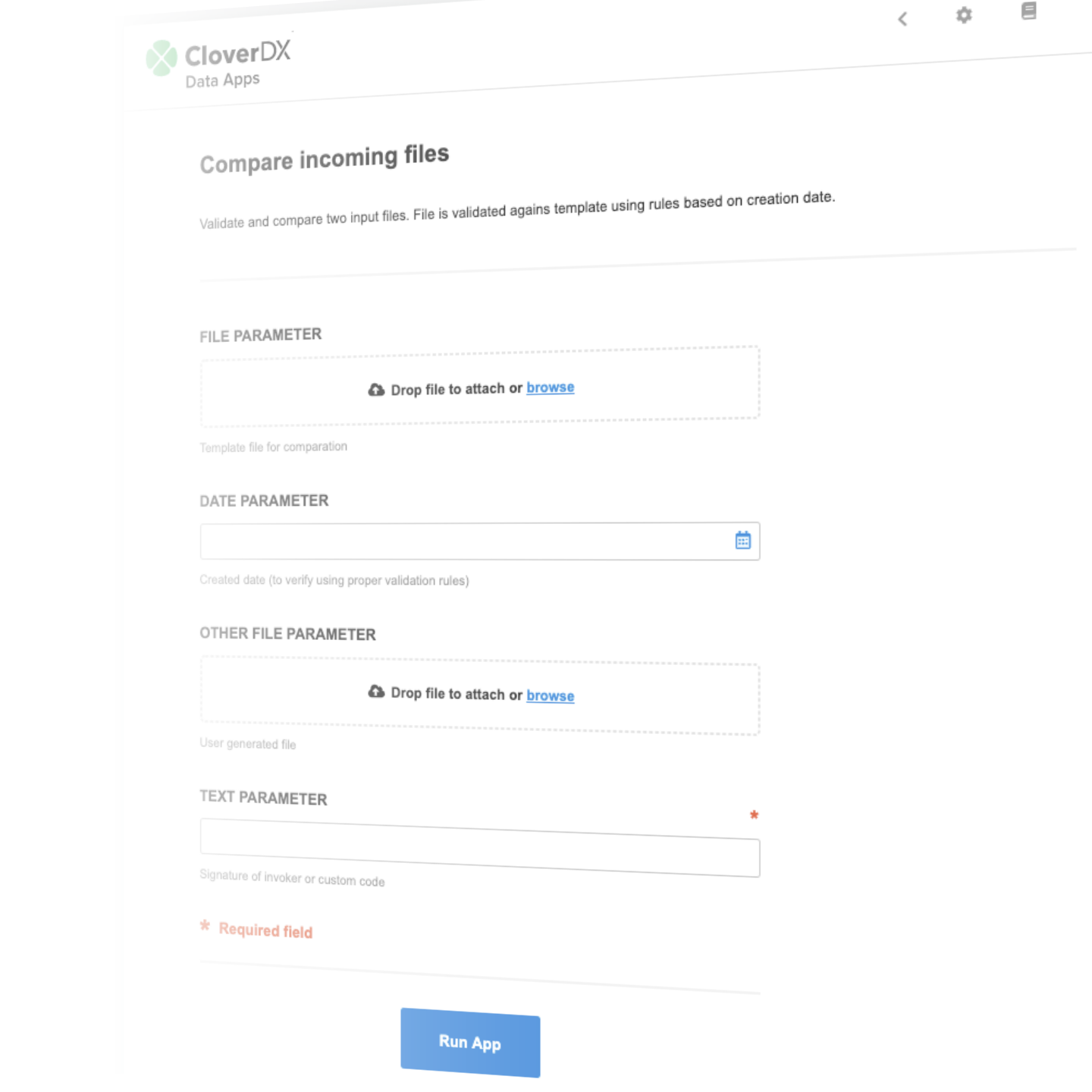
Control data pipelines
You create the endpoint, the users just click and go
Each Data App is backed by a Data Service – a CloverDX job that generates an API endpoint for users to interact with.
You create the data workflow in CloverDX Designer, and CloverDX will automatically generate the app and the interface for you - no coding required.
Users can then configure and run the workflow via the simple app interface.
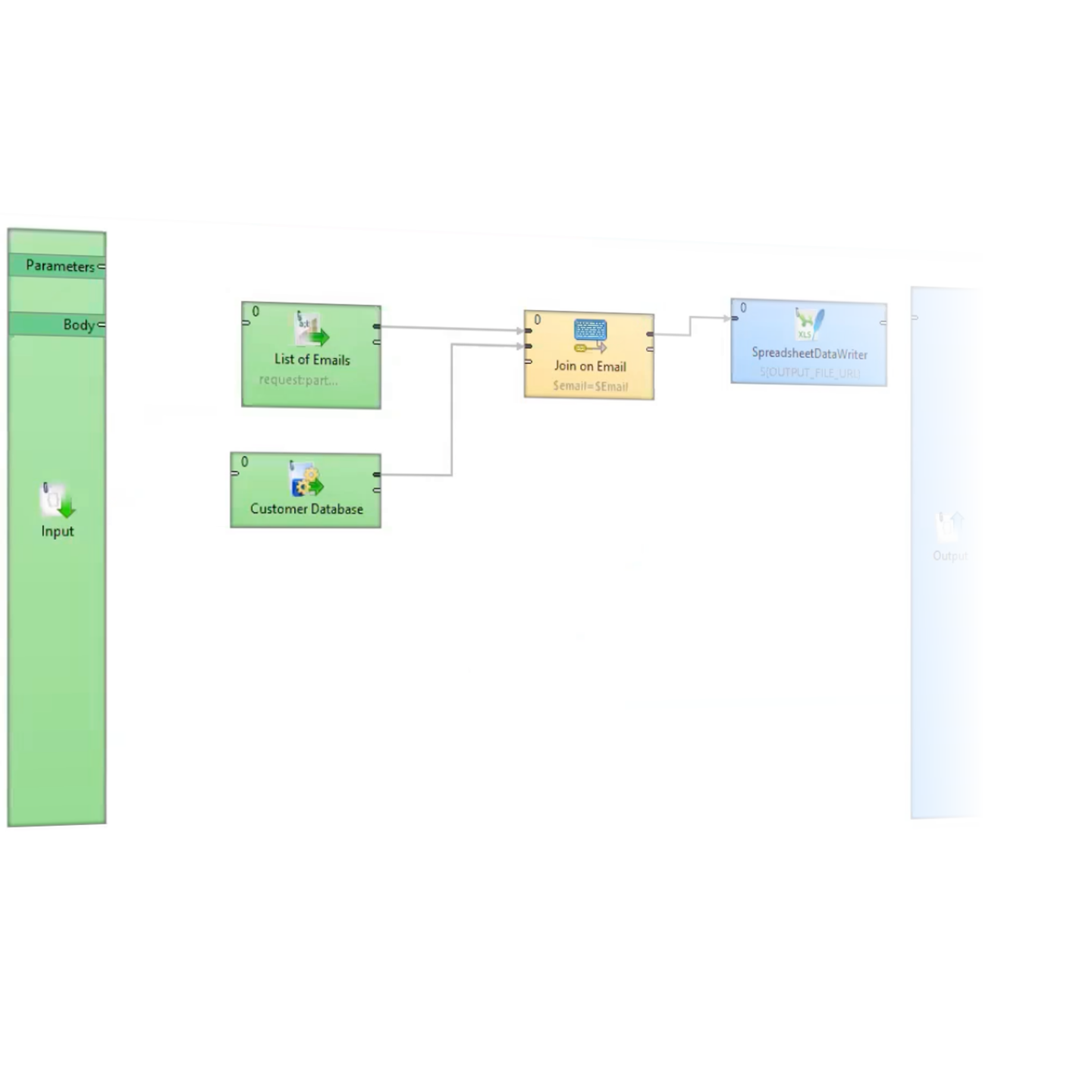
Reduce manual effort
Free up the technical team
Data Apps gives non-technical users a way to get the data they need without needing to request it from an IT team every time.
The technical team builds the Data Service once, and users can generate their data whenever they need, at the click of a button.
Less friction for users, less wasted time for IT.
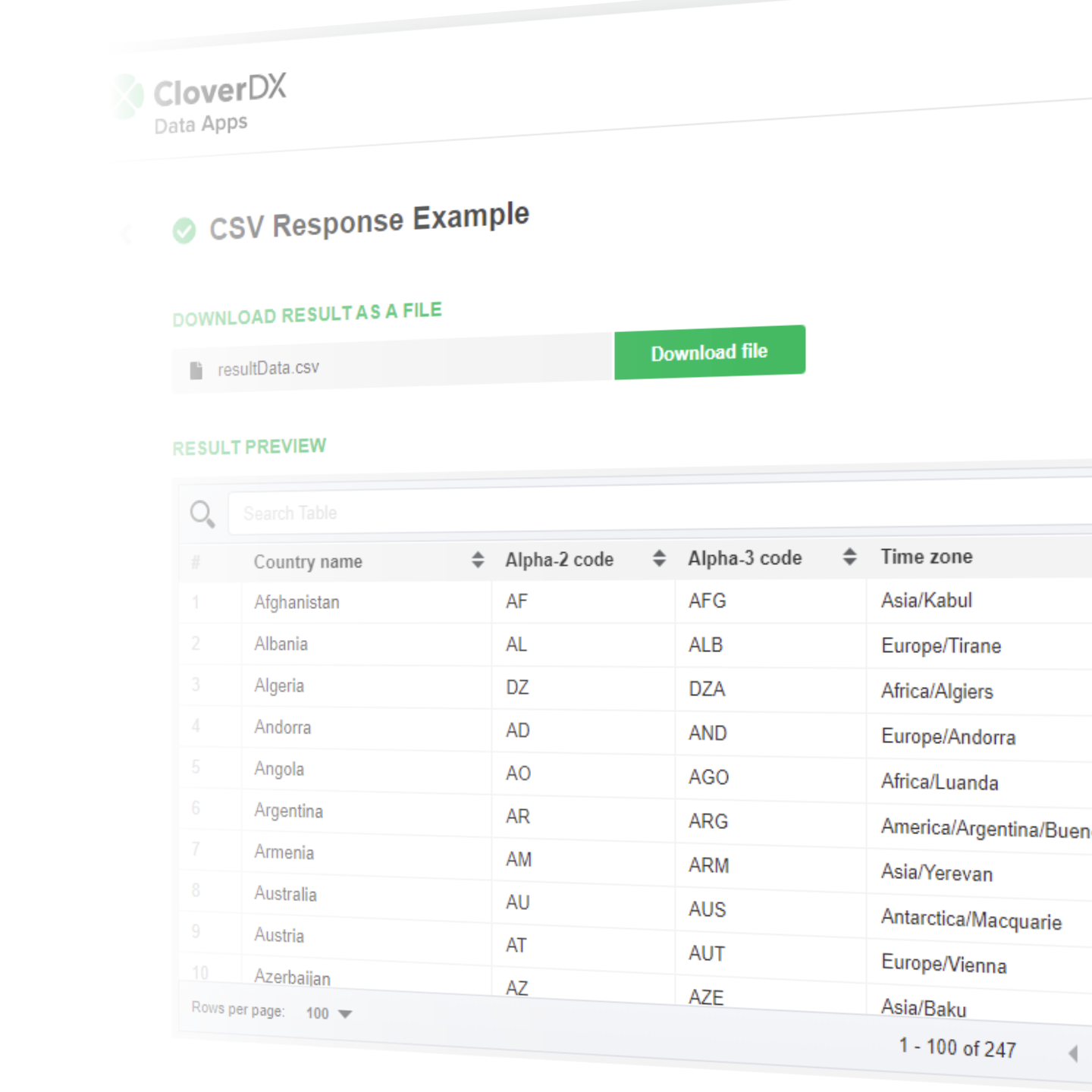
Automatically- generated GUIs
Generate simple web-based interfaces with zero coding
No need for any front-end development, Data Apps automatically generates the interface for you, with a form to collect user input and trigger the execution of the underlying job, based on the parameters you define in the Data Service.
Read more: Data Apps in CloverDX Documentation

Stay in control
Enterprise control and monitoring
Because Data Apps are part of CloverDX, you get the same enterprise-level management as you do with the rest of the platform:
- Control who sees and has access to which Data Apps
- Get full execution history of each run
- Easily see any errors
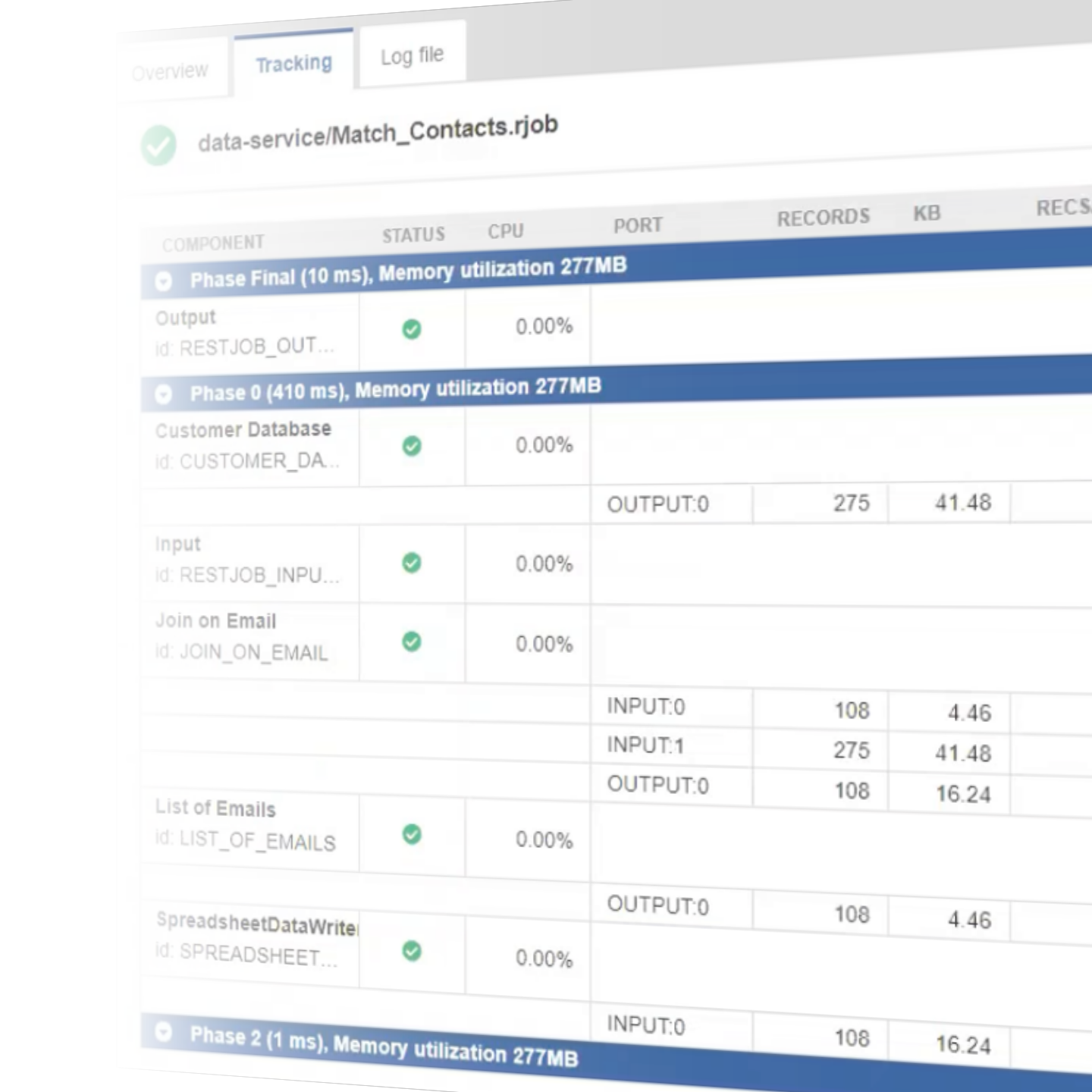
See Data Apps in action
In this webinar clip, you can see how the Data Service powers the Data App and how simple it is for the user to get the data they need.
Benefits of Data Apps
Give control to end users
Give any users across the business access to data processes in a simple, easy, scalable way. Users don't need to have CloverDX licences, experience, or even know what CloverDX is.
Free up time
Users no longer need to ask the IT team whenever they need fresh data. Instead they can generate it themselves when they need it - no technical knowledge required.
No code, instant setup
Because Data Apps are generated automatically, it takes no extra time or effort for the technical team to build interfaces for business users to control data pipelines.
Example use cases
How business users can control data pipelines with Data Apps
Combine and enrich data
If the marketing team have a list of emails who've signed up for a promotion, it would be useful to enrich this with data the company already holds on those people.
With Data Apps, it can be as simple as uploading the Excel file of email addresses. The Data Service running in the background can instantly perform a lookup against the company CRM and return a file to the marketing user enriched with customer names, addresses and recent purchases.
Accurate data for reports - instantly
When the CEO wants their monthly report on numbers, it's easy for a business user to just put their required dates into the Data App and get the data to create the report.
Any necessary data prep can be built directly into the Data Services workflow, so the user just gets exactly what they need in the end result, saving time for them and for the IT team, who no longer have to deal with requests for fresh data every month.

Make it easy for business users to control data pipelines
Book a demo of CloverDX and see how you could free up the technical team's time by enabling business users to do more on their own.