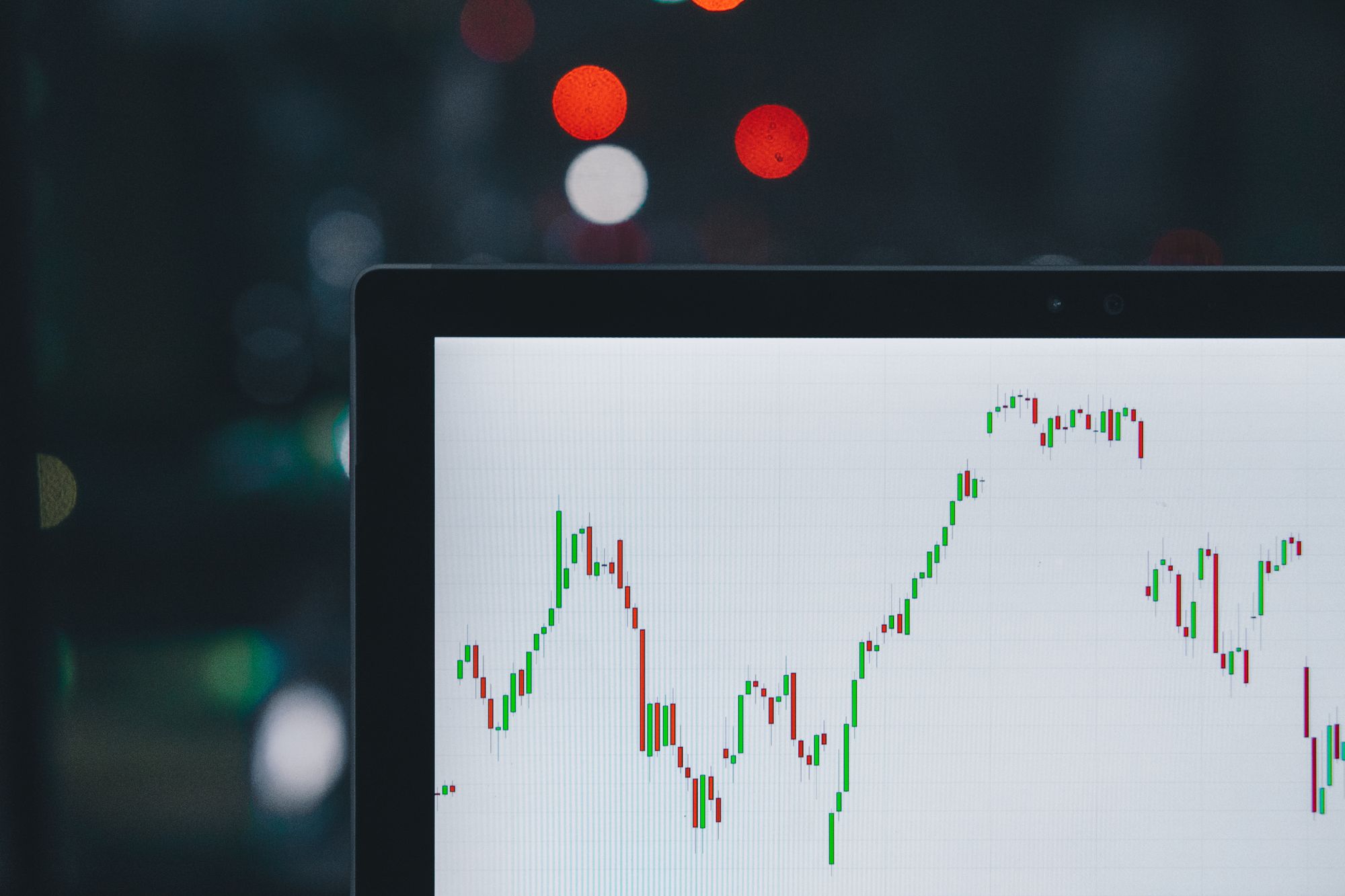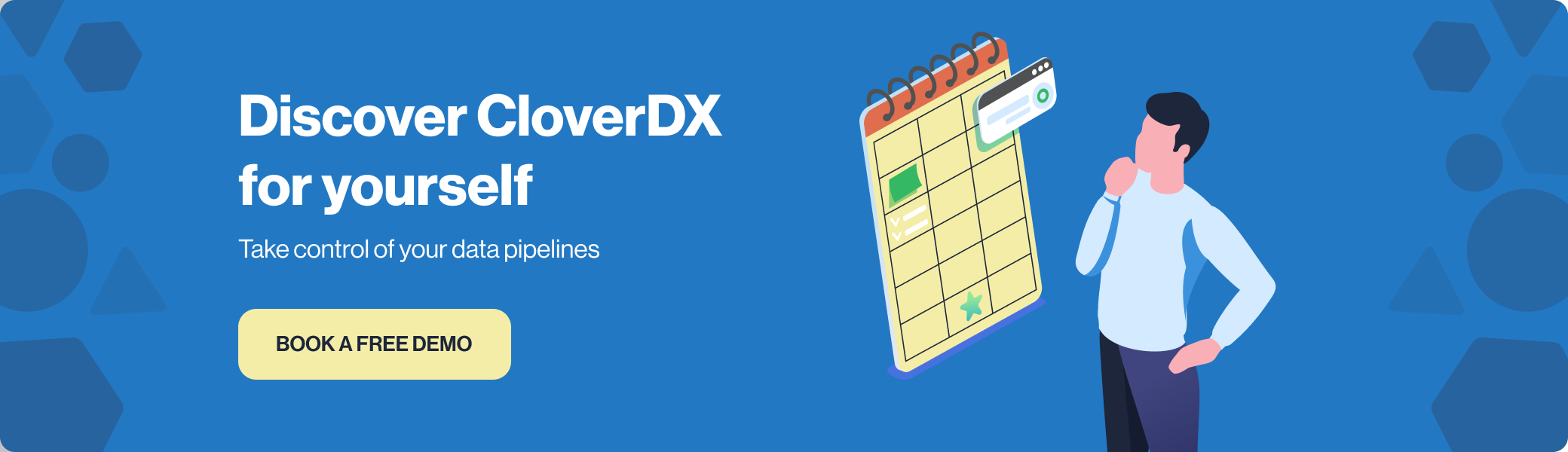Automation could save 25,000 hours of avoidable work every year, according to Gartner research into finance departments. Yet less than 30% of those departments surveyed adopted automation for reporting, a task ripe for streamlining.
Avoidable work refers to manual, repetitive tasks your best people do, which is suitable for automation. In a manual reporting process, this means employees capable of complex code or projects spend significant time performing copy and paste. Not a great use of a valuable resource.
The answer is to implement an automated reporting process.
This blog explores how an automated reporting process reduces repetitive, manual tasks. And we look at the benefits that come from automating that work.
How does an automated reporting process work?
While gathering and creating reports can be a thankless task, the reports themselves are vital. They give your business insight into the past and projections for the future. So while having them is essential, what’s not essential is the stress and resource drain they cause when created manually. Enter automation.
Automated reporting processes are born out of automated data workflows. Your business creates and hones these workflows to meet its unique reporting needs.
A data integration tool like CloverDX enables you to build data workflows that communicate with business applications, gather data sets, copy the correct data into reports, and deliver them to the right end user.
These workflows could include data retrieval or copying and pasting figures. Create the programming once, and you've permanently simplified a tedious (but necessary) process. You can then program it to happen at the push of a button or at scheduled intervals.

What is poor data maturity costing you?
You may not notice it day to day. But manual fixes, rework, and brittle pipelines have a price.
Complete the State of Data Maturity survey and get a practical benchmark in about seven minutes.
What are the benefits of an automated reporting process?
Our client Ortec Finance spent countless hours preparing complex investment reports every quarter. Each quarter, its employees felt the stress of meeting the deadline. Why? The manual tasks took days, added so much to their workload, and were prone to error.
So, the company decided to use CloverDX to automate the repeatable steps of its reporting. It built automated workflows that reduced repetitive manual data processes by 90 percent. This cut the quarterly process to half a day (sometimes less) and eliminated end-of-quarter stress.
“It's really the click of a button and we run the system.
Instead of having typically a 4 or 5 day process of people preparing the data, running the models, checking the results and building the reports to send to the clients, we’ve reduced that to half a day or less.”
- Thomas Hage, Senior Consultant at Ortec Finance
Ortec Finance saw such incredible results because an automated reporting process:
- Reduces manual, labor-intensive tasks like retrieving data sets, plugging in numbers, and compiling data. The tasks that burden and stress out your employees each reporting cycle are done in the background. Meanwhile, they can focus on their primary responsibilities.
- Reduces the risk of human error by getting the same data from the same location and delivering it into the reporting, in the same way every time. This boosts trust in the information being reported for more confident business decisions.
- Saves time and money by cutting time spent on reporting each week. This could add significant billable hours to your business’s capacity each year. You get the reports and analysis you need while leaving capacity for growth.
- Frees up technical talent for creative tasks. Rather than responding to repetitive, simple data requests from the business, technical specialists can focus on data projects with greater business value.
- Standardizes reporting since data and insights are so much more readily available. This consistency also allows you to set more traceable KPIs across the business.
There is effort required in the initial implementation of an automated workflow. But the long-lasting benefits far outweigh that up-front investment.
How Ortec Finance reduced repetitive manual data processes by up to 90% with CloverDXSuccessful automation requires a powerful and flexible platform
According to McKinsey, the number of companies embracing automation grows yearly. But to reap automation's rewards, you need the right tool to make it work. When it comes to data, you need a tool that:
- Connects data from all your business applications
- Compiles data into comprehensive reporting.
- Has a user-friendly interface that caters to less technical users.
- Gives developers access to the code and the ability to troubleshoot efficiently.
- Scales as the business grows or adopts more applications that require integration.
CloverDX meets these needs. It enables you to build automated, tailored workflows that reduce manual, repetitive tasks in your company’s reporting. It comes with an intuitive interface and accessible code. It offers complete connectivity to communicate with all your business applications. And it scales.
As Senior Consultant Thomas Hage at Ortec Finance says:
‘What we really like is that we have a very visual way of showing our process, debugging our process and understanding what’s going on without having to do everything in command line or some text-based piece of code.’
Interested in finding out what automating your reporting processes could do in your company? Book a demo with us now to talk about the CloverDX Data Integration Platform.
By CloverDX
CloverDX is a comprehensive data integration platform that enables organizations to build robust, engineering-led, ETL pipelines, automate data workflows, and manage enterprise data operations.