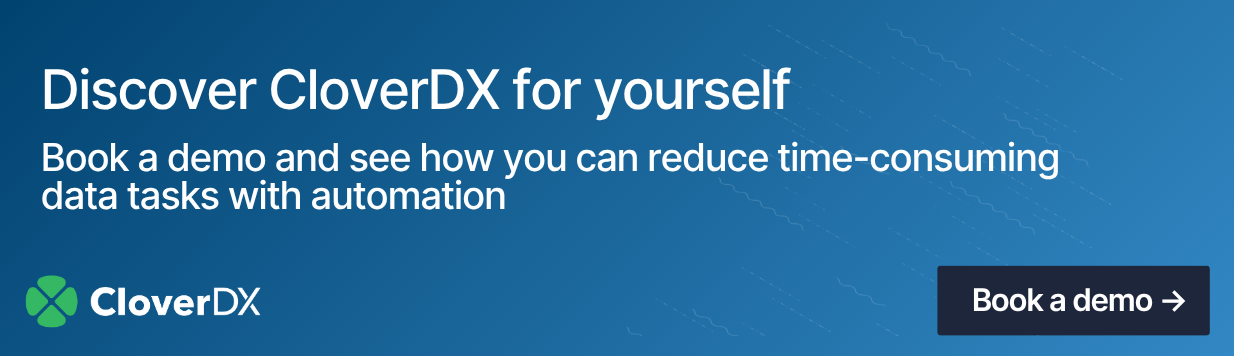This article explores the fundamentals of using Azure SQL Database, helping you navigate common pitfalls and set your data migration projects up for success. With 80 percent of migrations running over time or over budget, understanding these basics can save your team time, effort, and resources.
With these facts in mind, it’s a good time to brush up on the fundamentals of using Azure SQL database.
Methods for importing and exporting data in SQL Azure database
Frankly, you’re spoiled for choice with methods for moving data with Azure.
Here are the most common methods:
- Use Transact-SQL statements. Using the commands, BULK INSERT or OPENROWSET (BULK…), you can import data. These commands typically run in SQL Server Management Studio (SSMS).
- Import using the Flat File Wizard. Using the Import Flat File Wizard in SSMS, you can import a text file into SQL server. This is best to do if you don’t need the configuration options in the Import and Export Wizard. If you need more help, Microsoft have a guide that gets into the weeds.
- SQL Server Import and Export Wizard. If you have SQL Server Integration Services (SSIS) or SQL Server Data Tools (SSDT) installed, you can use the SQL Server Import and Export Wizard to import and export data.
Learn how to migrate data workloads to the cloud
Loading data from a CSV into Azure SQL Database
Another way to load data is to use the BCP command-line utility to import data from a CSV file into Azure SQL database.
Here’s how:
- Create a destination table. Define a table in SQL Database as the destination table. Ensure the columns in the table correspond to the data in each row of your data file.
- Create a source data file.
- Load the data. Open a command prompt, run the correct command, replacing the values for Server Name, Database name, Username, and Password with your own information.
Azure SQL database is well-optimized for users to move data around in a way that suits them. However, manually moving data with the methods we’ve covered isn’t the best solution for every business.
Life’s too short to wait on data
Moving data to/from Azure isn’t rocket science, but implementing it manually can be both problematic and time-consuming. That’s because writing and executing code can lead to errors and incorrect formatting, which ends up slowing data processes. Manual implementation also leads to costly errors further down the road.
The worst part? As your datasets grow in scale, and you go from terabytes to petabytes, these issues become even more problematic.
Automating the process, with a tool like CloverDX, dramatically improves this process. Error handling, sequencing of steps, ensuring data is on time - these are all easier when you automate your pipelines.
So, if you want to see how an automated solution can help you modernize and accelerate your data pipelines, download a free trial of CloverDX today
Cracking the Build vs Buy dilemma for data integration software
By CloverDX
CloverDX is a comprehensive data integration platform that enables organizations to build robust, engineering-led, ETL pipelines, automate data workflows, and manage enterprise data operations.