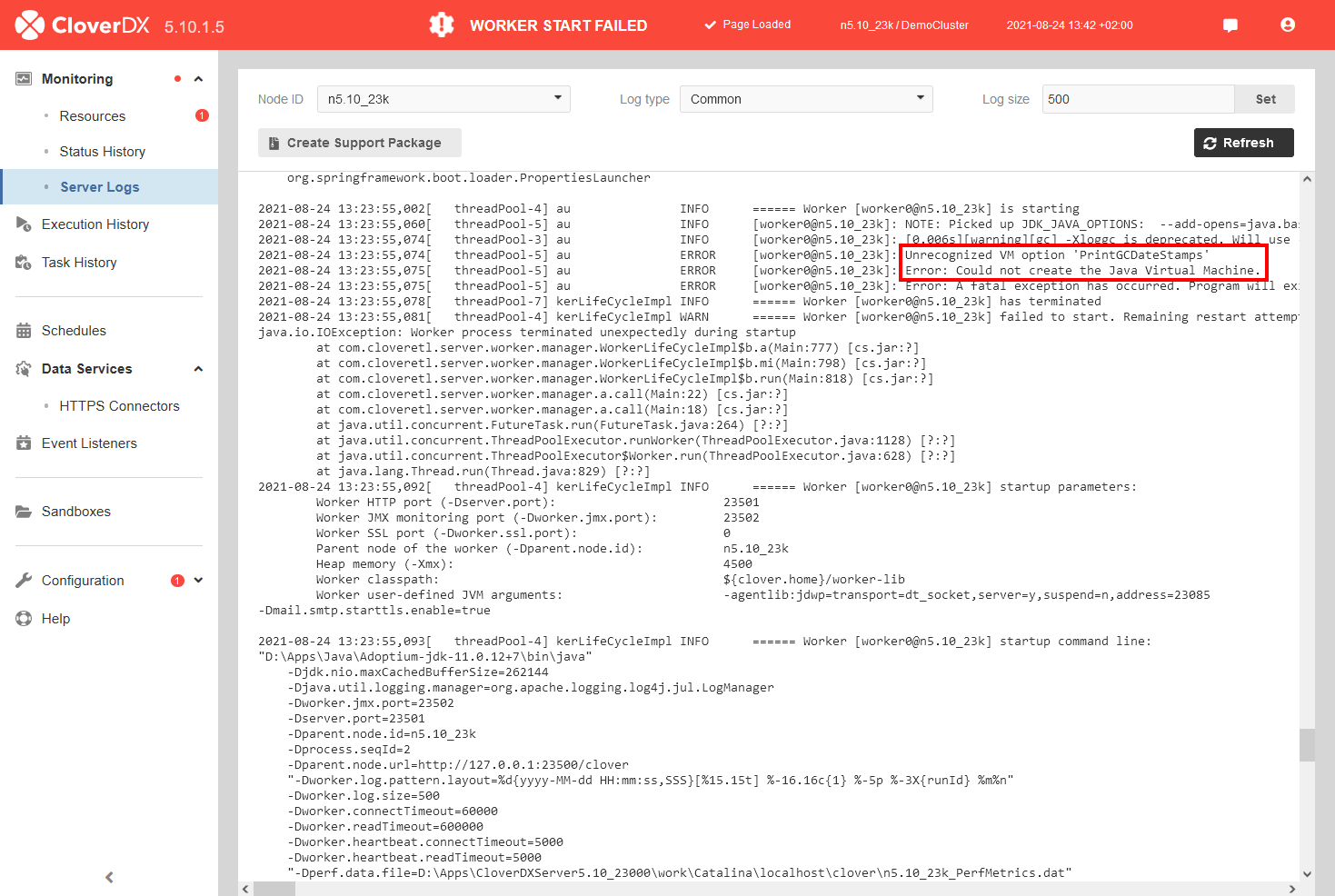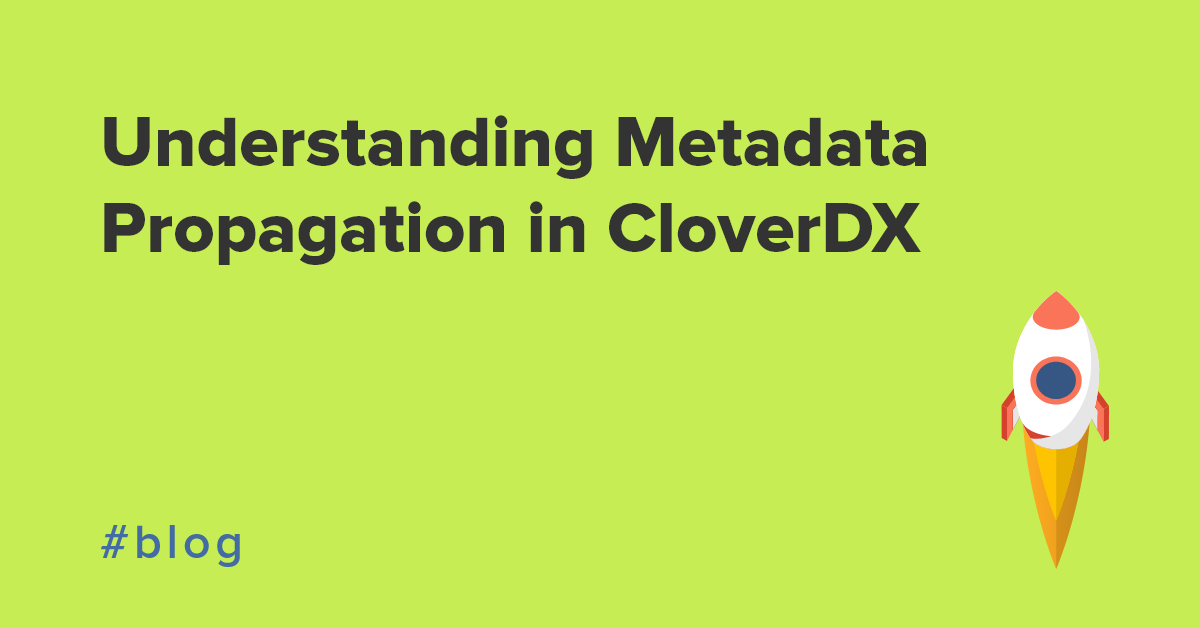Today, we released three bugfix releases of CloverDX – CloverDX 5.8.3, CloverDX 5.9.2 and CloverDX 5.10.2. All three releases fix an issue which prevented Server Worker from starting on latest version of Eclipse Temurin JDK (AdoptOpenJDK 11). The issue does not impact CloverDX 5.11.0 and later releases.
If you are using Eclipse Temurin JDK by Adoptium (or AdoptOpenJDK 11) for your CloverDX deployment, we recommend you update your CloverDX even if you don’t plan to update your JDK installation immediately.
How to find if you are affected?
It is possible to tell immediately after CloverDX Server starts up. Server Console will show red ribbon with “Worker start failed” error message:
 With Worker unable to start, you will not be able to run any jobs on the Server.
With Worker unable to start, you will not be able to run any jobs on the Server.
To rule out any other Worker start-up issue, check your Common log in Server Logs. Look for Worker start-up sequence for message like this:
Unrecognized VM option 'PrintGCDateStamps'
Your logs will look like this (the error message is highlighted):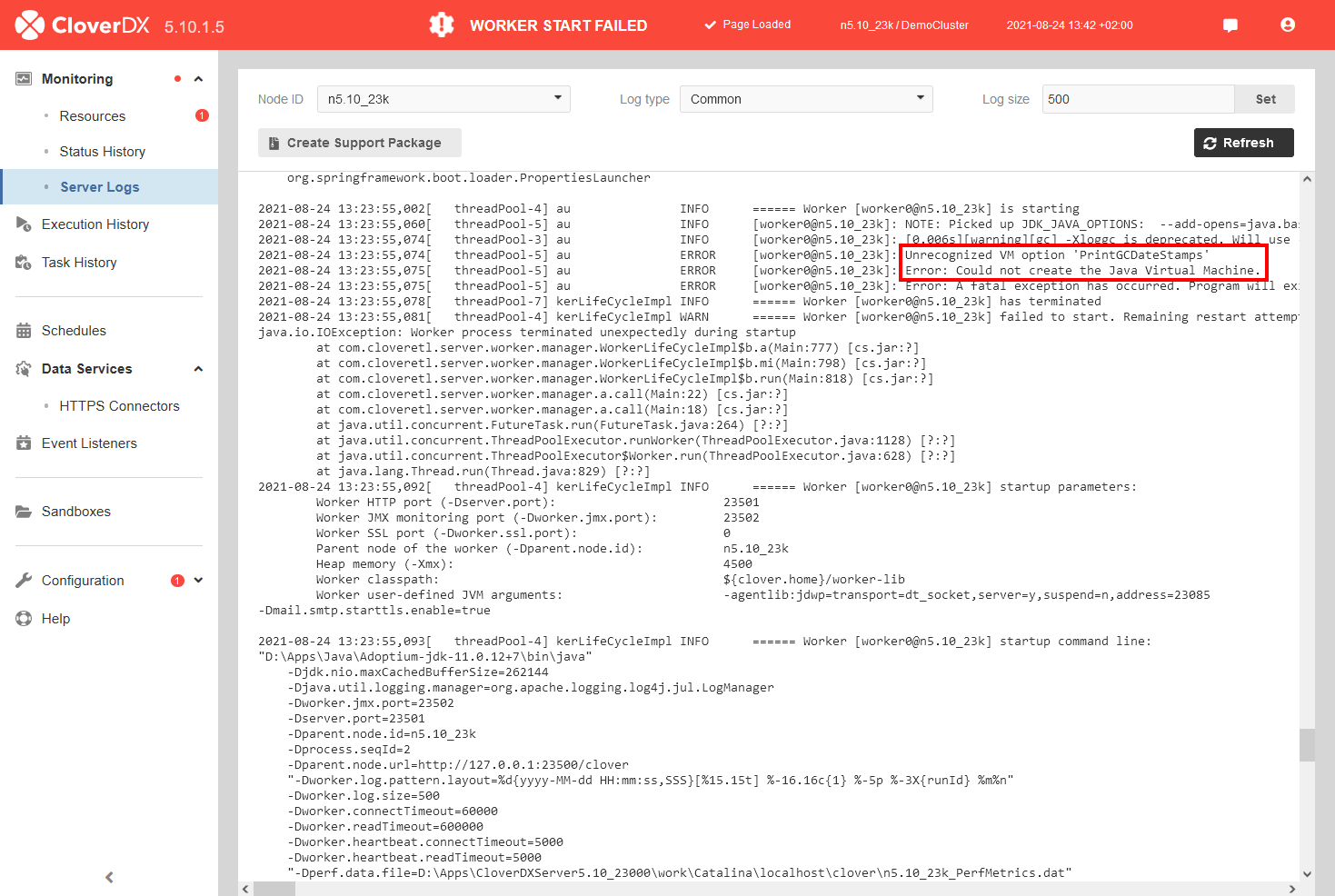
The issue is caused by the Server incorrectly detecting Java JDK version and using wrong command-line parameters when starting the Worker. With the latest bugfix release, your Server will properly detect Java version and use parameters as appropriate.
The issue does not affect CloverDX running Eclipse Temurin (AdoptOpenJDK) older than 11.0.12+7. Following CloverDX product versions are affected when used with Eclipse Temurin 11.0.12+7 or newer:
- CloverDX 5.10 and CloverDX 5.10.1
- CloverDX 5.9 and CloverDX 5.9.1
- CloverDX 5.8, CloverDX 5.8.1 and CloverDX 5.8.2
The issue will also impact older (no longer supported) versions of CloverDX. If you are running such version of CloverDX, we recommend you update to the latest version or at least to one of bugfix releases which address this issue.
Update steps
These bugfix releases only contain a single fix for the JVM issue and therefore will have no impact on your jobs. It is possible to install the update directly over your existing installation of CloverDX if you’re running 5.10.x, 5.9.x or 5.8.x.
Even though this update does not affect your jobs and does not require any extra steps to install, we strongly recommend you backup your work before starting the update process.
Make sure you upgrade your CloverDX Designer and CloverDX Server together to ensure they are on the same version.
If you wish to update from an older version of CloverDX or to the latest version, please review our release notes to ensure that there are no backwards-incompatible changes between your current version and the version you wish to update to.


 With Worker unable to start, you will not be able to run any jobs on the Server.
With Worker unable to start, you will not be able to run any jobs on the Server.